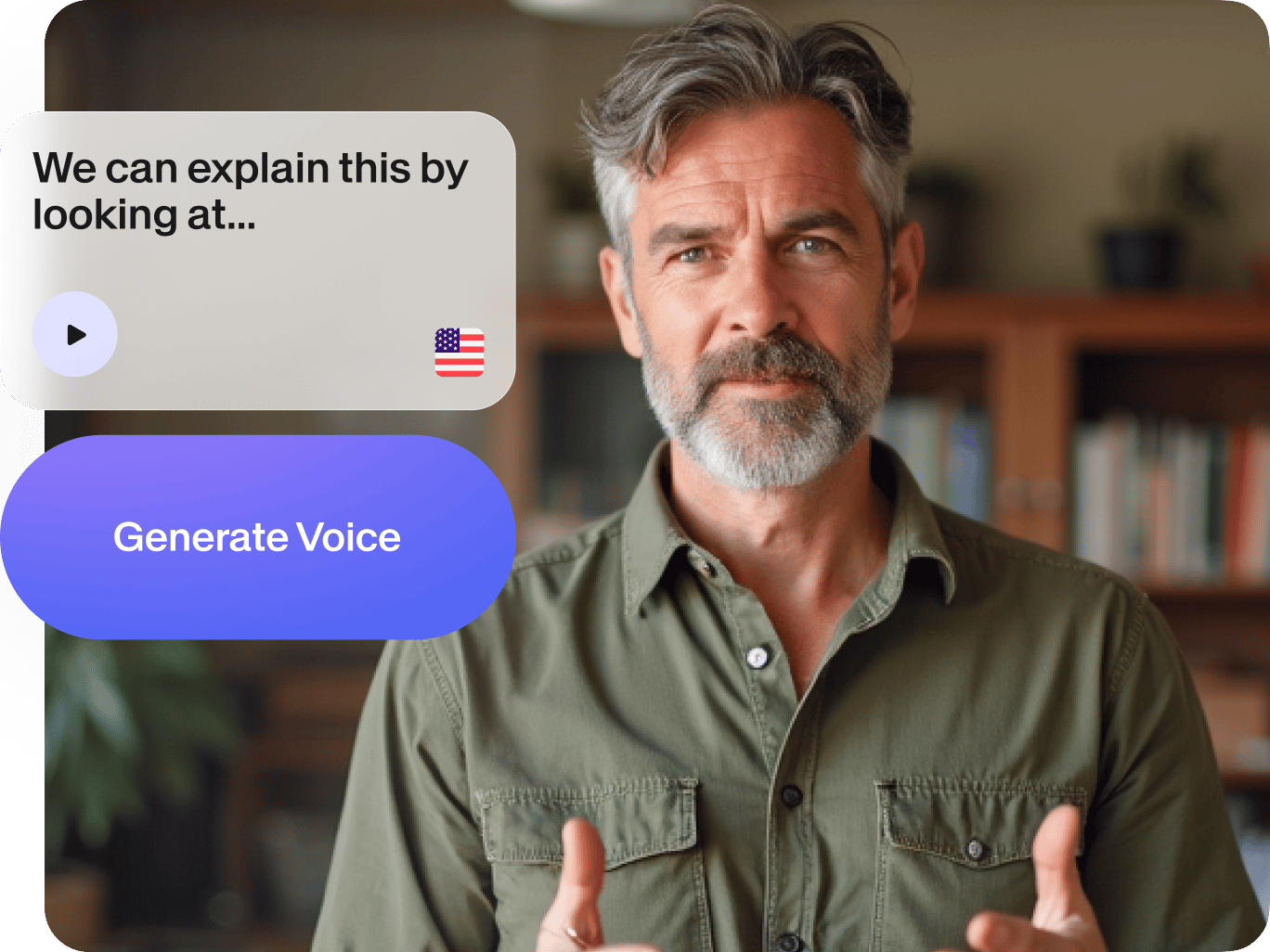
4.6
319 レビュー


























オンラインでボイスオーバー ビデオを作成
スムーズなボイスオーバーが含まれたビデオを作成したいですか?自分の製品を使ってくれた人が製品を紹介するビデオ、またはビジネスのコンセプトを説明するビデオを作成したいですか?もしくは、ある困難なタスクを実行するための明確でシンプルなチュートリアル ビデオが必要ですか?VEED がうってつけのツールです。オーディオとビデオをアップロードすれば、数秒で完璧なボイスオーバー ビデオを作成できます。(VEED 内でのボイスオーバーのレコーディング機能は近日公開予定です!)
ボイスオーバー ビデオを作成する方法 :
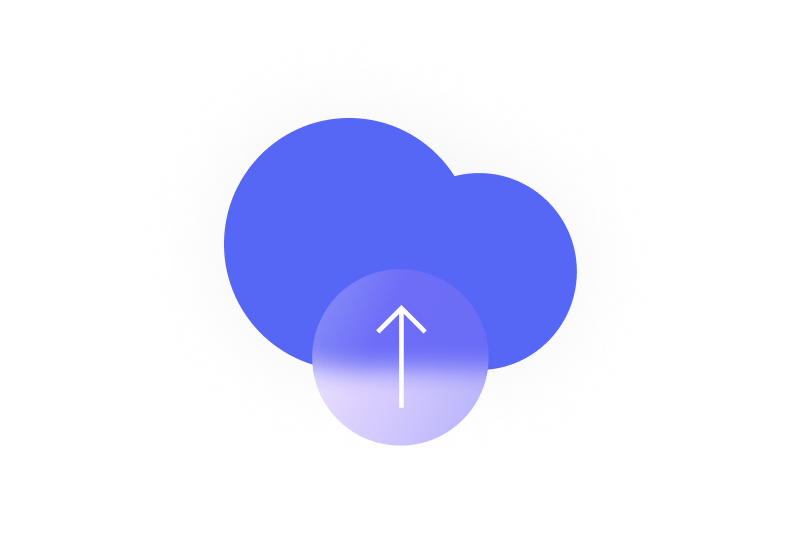
ステップ 1
ビデオのアップロード
VEED にビデオ、写真、および画像を追加します。すべてオンラインで作業でき、ブラウザーから直接操作できます。

ステップ 2
オーディオのアップロード
オーディオ ツールを使用してクリック 1 回でオーディオを追加できます。タイミングや音量の変更、切り取り、トリミングなど、必要な作業を簡単に行えます。
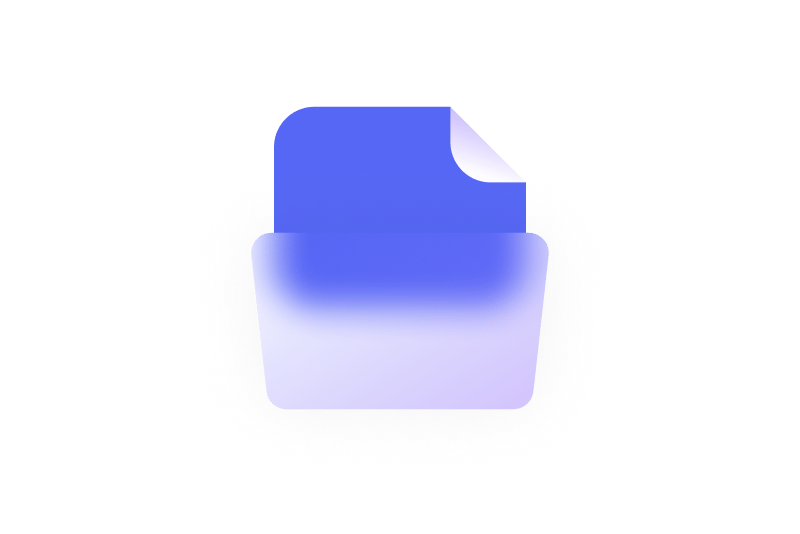
ステップ 3
ダウンロードして共有
‘ダウンロード’ をクリックすれば、世界中の人たちとボイスオーバー ビデオを共有できます。あらゆるソーシャル メディア プラットフォームに合うようサイズ変更できます。手軽ですね。
もっと詳しく
‘ボイスオーバー ビデオの作成’ チュートリアル
当社のボイスオーバー ビデオ作成ツールを使用する理由は?
シンプル 現場での音声録音は問題が発生しやすいことが知られています。風、背景音、厄介なマイクの反響音などです。ボイスオーバー ビデオはシンプルです。お好きな時に音声を録音できます。 新たな風合い ボイスオーバーはビデオに新たな風合いを加える優れた方法の 1 つです。サウンドトラック、サウンド効果、テキスト、ロゴなどをビデオに追加できます。 効果的 ビデオは視覚情報をもたらしますが、ナレーターはストーリーを伝えてくれます。ボイスオーバー ビデオはその両方をこなし、しかも効果的かつ説得力のある組み合わせです。
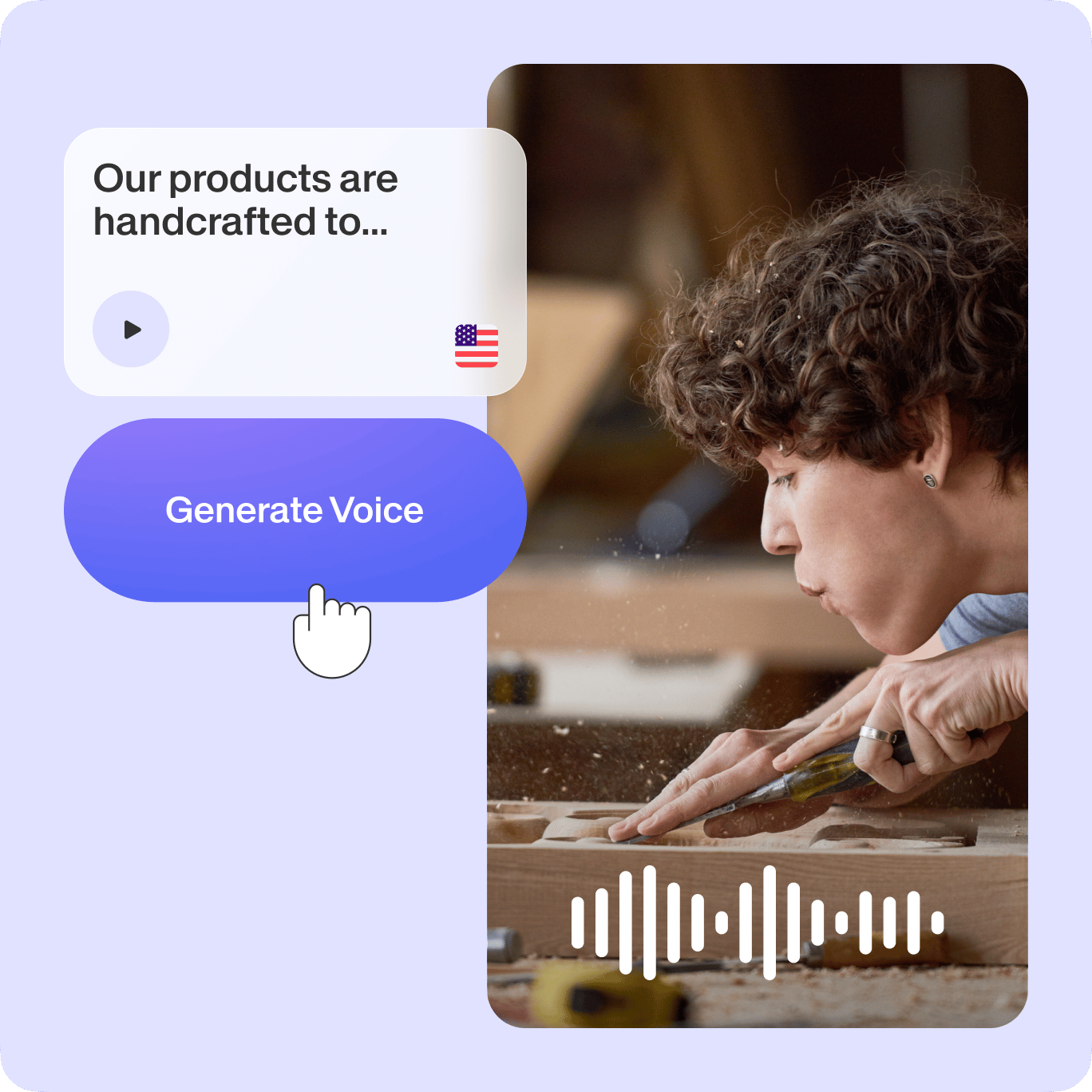
ビデオのボイスオーバー
VEED ではブラウザーから直接、魅力的なボイスオーバー ビデオを作成できます。アカウントは不要で、ソフトウェアをダウンロードする必要もありません。VEED は本格的なオンライン ビデオ編集ツール群です。オーディオ ツールを使用したボイスオーバーの追加は、素晴らしいビデオ コンテンツを作成するための多くの方法の 1 つに過ぎません。録音済みのボイスオーバー (およびビデオ) を VEED にドラッグ アンド ドロップすれば、すぐに編集を開始できます。タイミングの調整、オーディオ/ビデオ クリップの分割、音量の調整など、さまざまな操作を行えます!
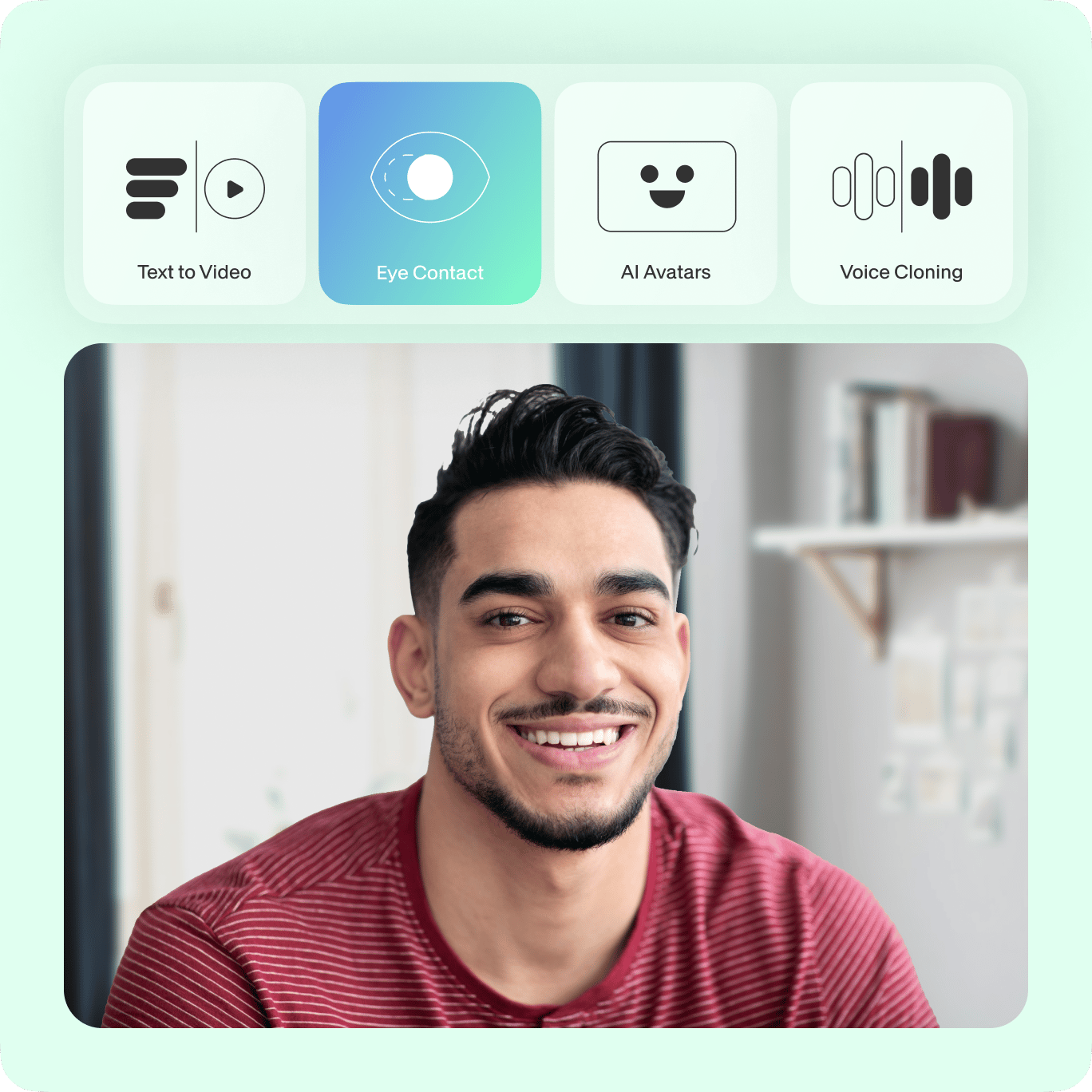
広告
ボイスオーバーは黒白映画の時代からビデオ広告に使用されてきました。ボイスオーバーは画面上の人の ‘頭の中に入り込み’、何故その製品やサービスを使用しているかを理解する優れた方法です。VEED アプリ内でのボイスオーバーの録音機能は近日公開予定です!

よくある質問と回答
クリエイターに愛されています。
Fortune 500企業に愛されています
VEEDはゲームチェンジャーでした。これにより、ソーシャルプロモーションや広告ユニットのための素晴らしいコンテンツを簡単に作成できるようになりました。
Max Alter
Director of Audience Development, NBCUniversal
私はVEEDを使うのが大好きです。字幕は市場で見た中で最も正確です。**これにより、私のコンテンツを次のレベルに引き上げることができました。 **
Laura Haleydt
Brand Marketing Manager, Carlsberg Importers
Loomで録画し、Revでキャプションを付け、Googleで保存し、Youtubeで共有リンクを取得していました。今ではVEEDでこれをすべて一つの場所で行えます。
Cedric Gustavo Ravache
Enterprise Account Executive, Cloud Software Group
VEEDは私のワンストップビデオ編集ショップです!編集時間を約60%削減し、オンラインキャリアコーチングビジネスに集中できるようになりました。
Nadeem L
Entrepreneur and Owner, TheCareerCEO.com
素晴らしい動画に関しては、必要なのはVEEDだけです
クレジットカード不要
ボイスオーバー ビデオの作成以外にも機能いろいろ
VEED でできることはボイスオーバー ビデオの作成だけではありません。あらゆるビデオ ニーズに応えます。Instagram 向けの合成ビデオ、Twitter 向けのイベント招待ビデオ、または YouTube 向けのゲーム イントロなどを作成する必要がある場合は、VEED にお任せください。VEED ではビデオ制作を簡単に行えます。以下のリンクを参照してください。
