MOV to MP4
Convert MOV to MP4 to optimize your video files and make it compatible with all media players
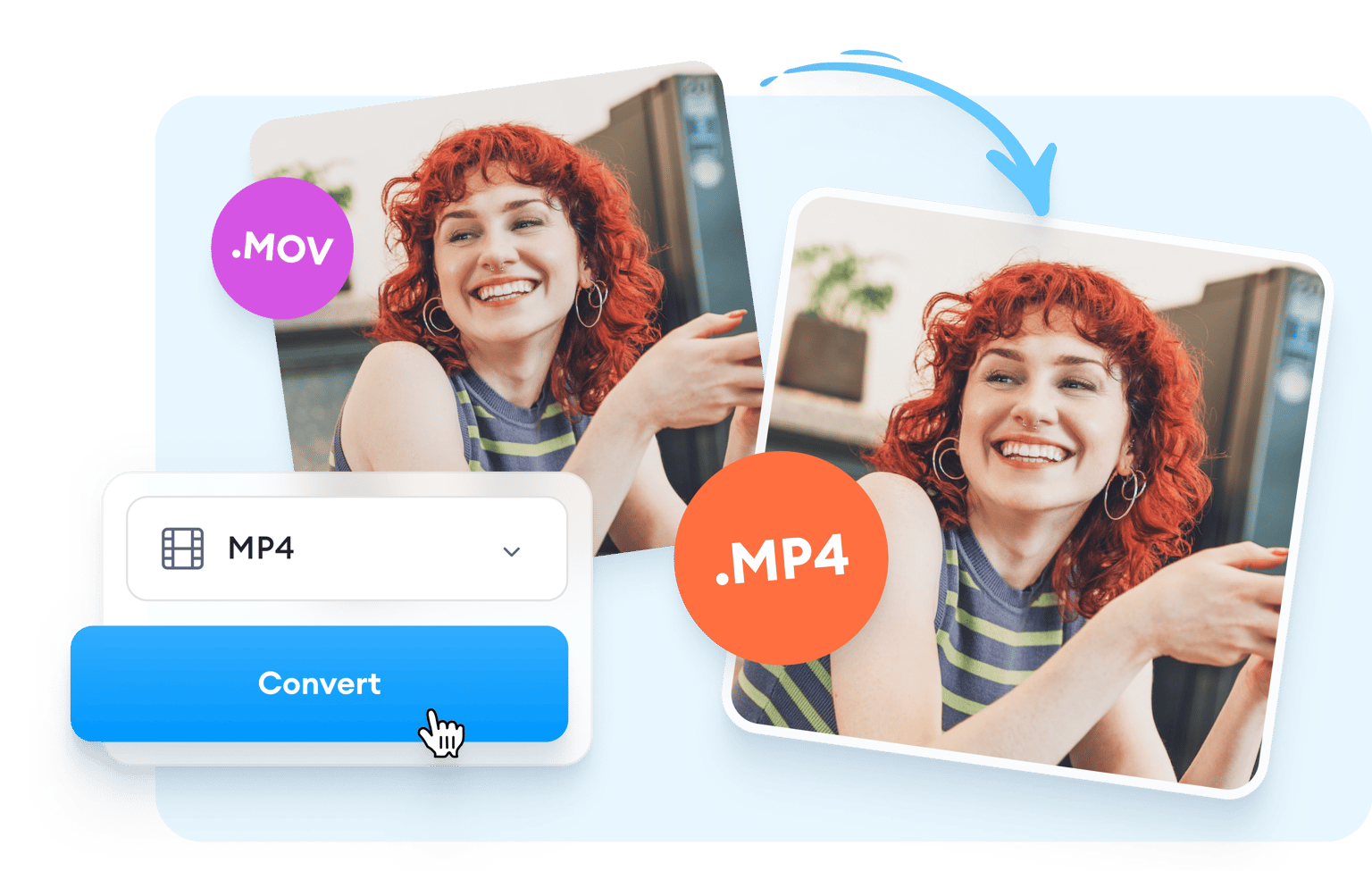
MOV
MOV is the default video format for videos taken on iPhones, MacBooks, and other Apple devices. You can upload MOV files to Facebook, Twitter, Instagram, YouTube, and TikTok.
MOV uses an MPEG4 container file format that stores multiple tracks including audio and video tracks, and text. MOV format is most commonly used for saving movies and other video files. It is designed primarily for QuickTime Player, which is the native media player on Apple Devices. It’s sometimes also referred to as 'iMovie video.'
MP4
MP4 is one of the most compatible video file formats. You can upload MP4 files to YouTube, Instagram, TikTok, Twitter, Facebook, and other social media sites. You can also play MP4 files with Windows Media Player, VLC, QuickTime, iPhone, iPad, Android, and almost all media players.
MP4 files are popular because they can be viewed almost anywhere, and even with high-quality video, the file sizes remain relatively small, making them easy to share. MP4 is short for 'MPEG4', a format that normally contains video and audio, but can also store images and subtitles.
How to change an MOV file to MP4:
1Upload MOV file
Select the MOV file you would like to convert and click on ‘Open.’
2Choose output
Choose MP4 in the dropdown menu of file types. You can also adjust the resolution, aspect ratio, and frame rate.
3Convert
Click ‘Convert’ to convert your MOV to an MP4. Download the video or edit it on our video editor.
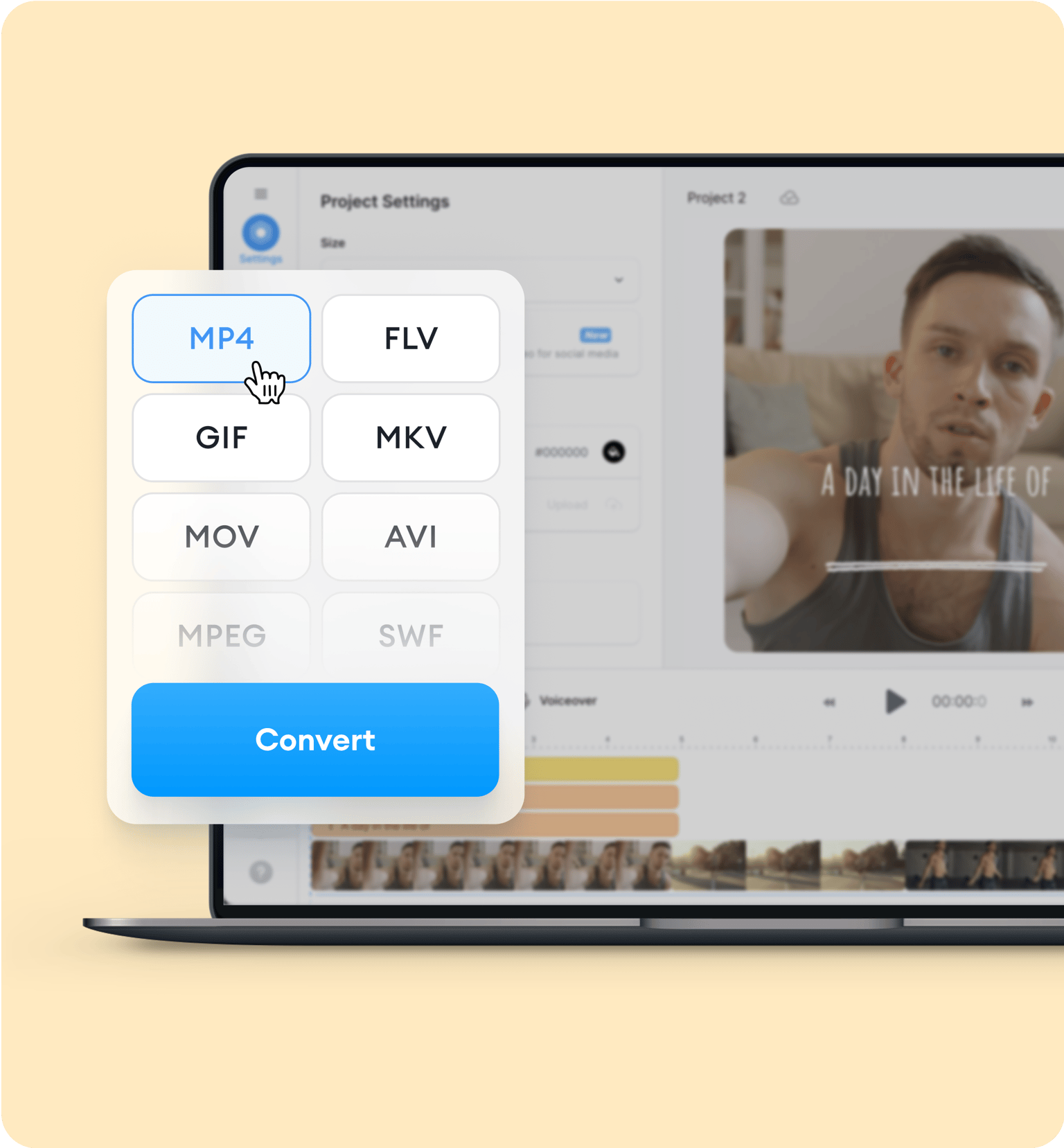
Learn how to convert MOV to MP4:
FAQ
More than an MOV to MP4 converter
VEED can do so much more than just convert your MOV files to MP4. Aside from being a video converter, VEED is an easy-to-use and powerful video editing software with a wide array of tools. All of them, converter, compressor, and editor alike, can be accessed from your browser. No need to download any apps or software, just upload and begin editing within Safari, Chrome, Microsoft Edge, Mozilla Firefox, and any popular browser. Try our video editor today and start creating stunning videos to inspire your digital audience!
