
Subtitling 101: How to automatically add and customize subtitles with VEED
Everything you need to automatically add, customize, translate, and download subtitles like a pro using VEED.
Create polished profile videos in minutes. Impress potential employers and clients
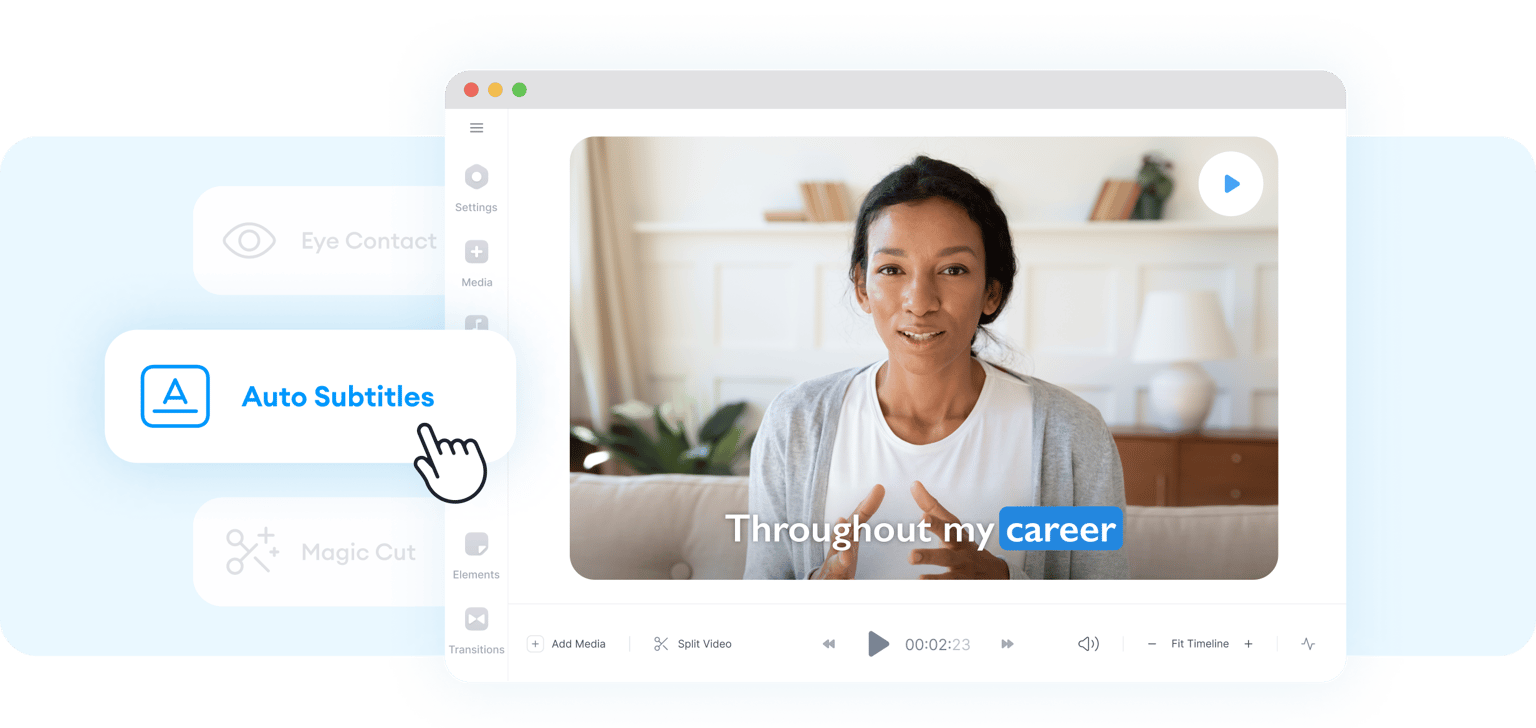
VEED helps you create profile videos that stand out. With powerful AI tools, make stunning videos in minutes. Recorded a video resume and forgot to look at the camera? No sweat! Use AI eye contact to make it look like you’re speaking directly to your audience.
Meanwhile, Magic Cut edits down your video to your best takes with just one click. Creating a company profile video? Tell your brand's story, show what sets you apart, and make your words pop with auto-generated captions. Make professional-quality videos effortlessly with VEED.
Upload your videos to the editor. You can record your intro using our webcam recorder.
Trim your video, remove background noise, add captions, and more. Enjoy a wide range of AI tools to make standout videos in just a few clicks.
Download your video in high quality, and impress potential employers and clients.
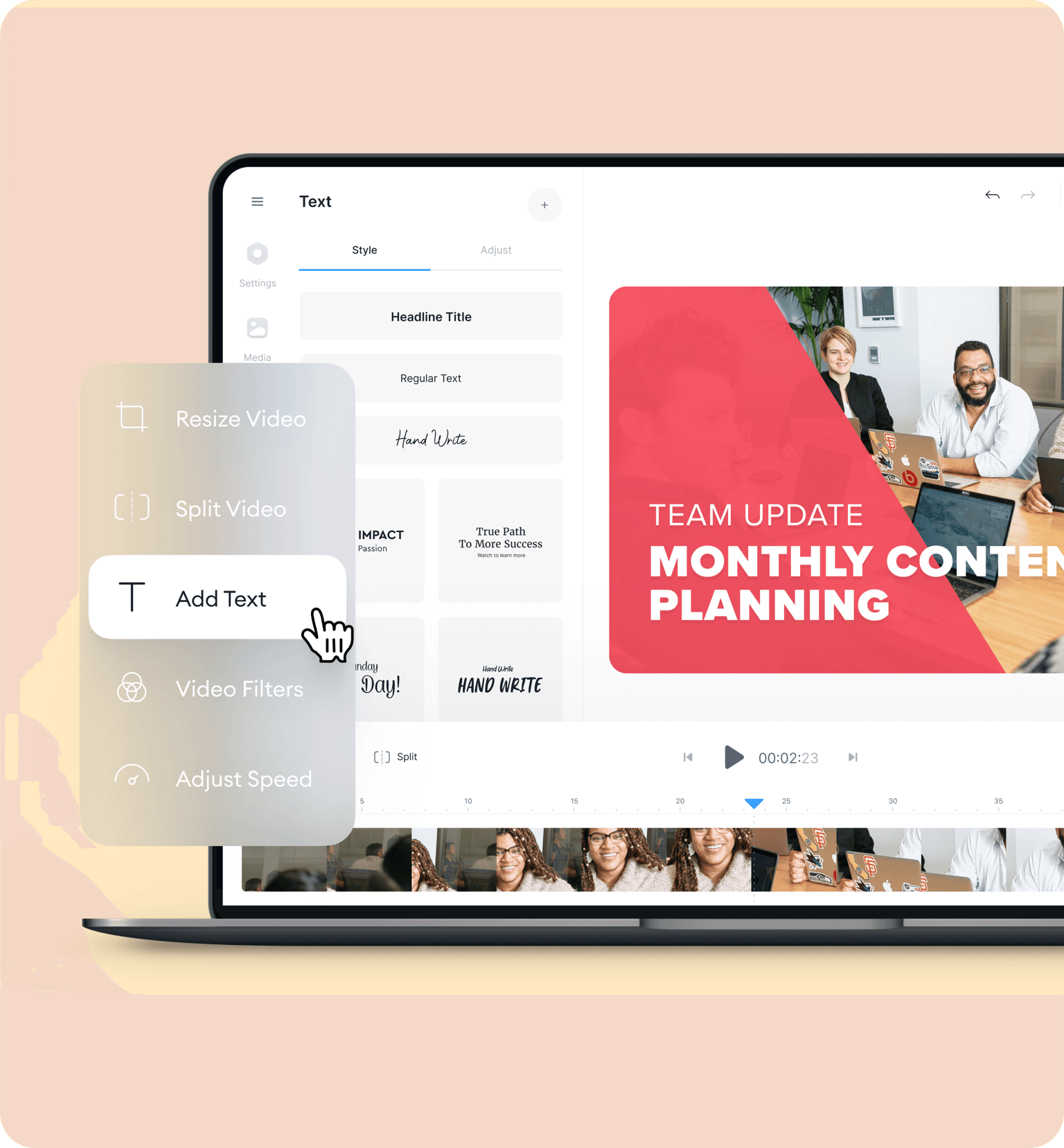
VEED's video editor is your one-stop solution for creating stunning videos. Record using our online recorder with a handy teleprompter, so you can speak with confidence. Easily add text, images, and captions to enhance your video. No need to switch between apps.
Create professional-quality videos, without the need for expensive equipment. VEED offers features like clean audio, Magic Cut, and auto subtitles, ensuring your videos look and sound polished. Put your best foot forward and impress employers with a well-crafted profile video.
Select one of our professionally designed templates and customize it to make it uniquely yours. From corporate profiles to onboarding videos, VEED has a template for every need. Introduce your brand, products, and services with eye-catching visuals, such as motion graphics, AI avatars, and stock footage.

Everything you need to automatically add, customize, translate, and download subtitles like a pro using VEED.
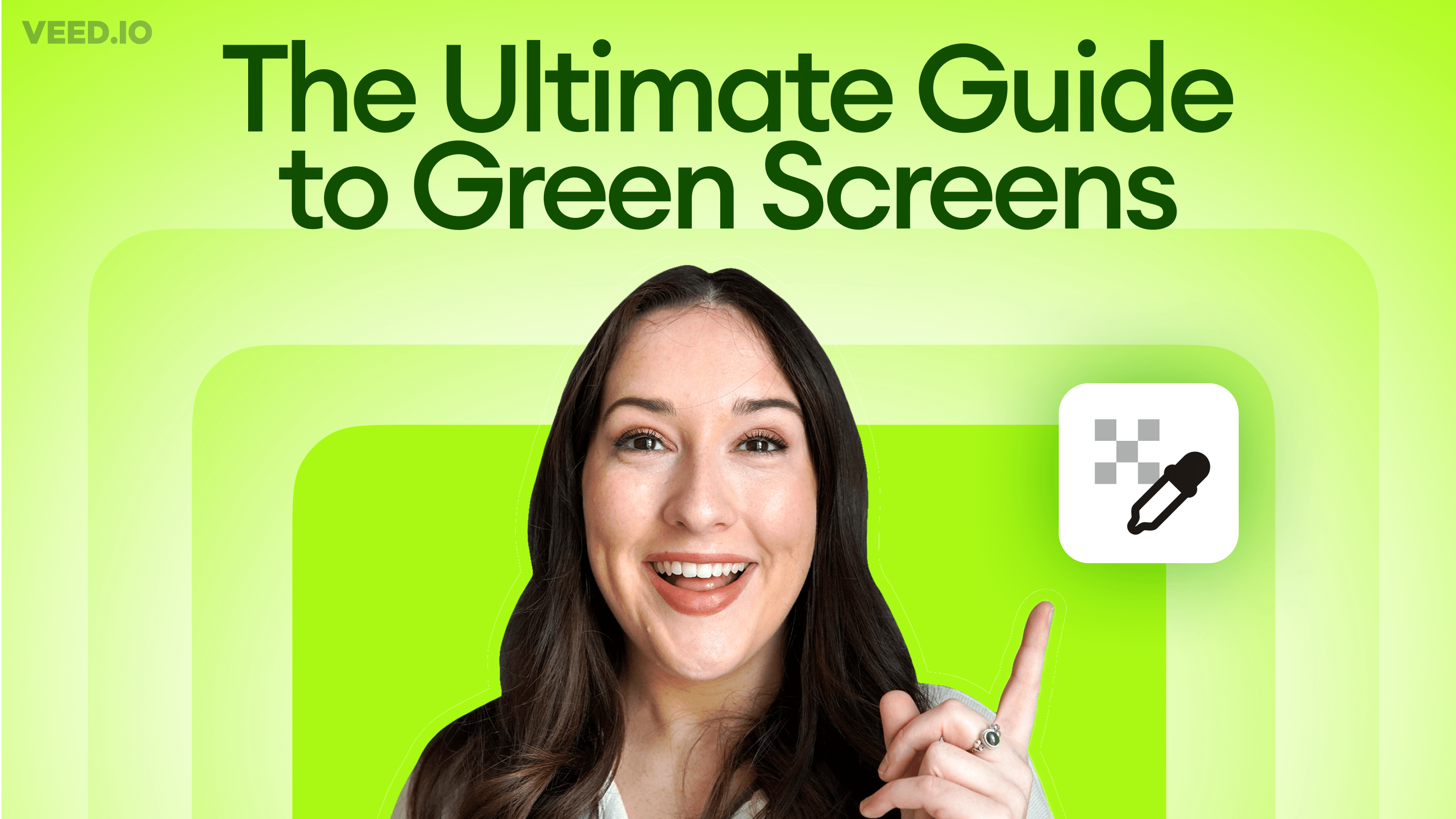
New to green screens? This beginner's guide will help you become a green screen pro in no time!

Remove distracting background noises in a single click using VEED. Learn how in this guide!
VEED is much more than a profile video maker – it's a versatile video creation tool. Create engaging explainer videos to showcase your expertise, or use our text-to-speech feature to produce voiceovers. You can even make personalized video emails to stay connected with your network. Whether you need a compelling video resume or an eye-catching social media post, VEED has the tools to help you succeed. Try it now, right from your browser.
