How many times have you sent out a slide deck...only for no one to actually read it?
People often skim over static presentations or forget them.
But videos? That’s a different story. In fact, people remember 95% of information from videos compared to just 10% from text.
With Slides to Video by VEED, turning slides into engaging, on-brand videos with AI is as easy as a few clicks. Simply upload your presentation, specify a few things, and convert everything into an engaging video with AI. It really is that simple!
In this article, we’ll dive into all the ways you can use this tool to transform your presentations—making sure your content grabs attention, gets remembered, and makes an impact.

Jump to a specific use case:
🛠️ Training content

1. Compliance and safety resources
Compliance and safety training is essential. But your employees would rather do anything else than go through a traditional deck about painfully boring compliance regulations. With Slides to Video, however, you can convert these presentations into compelling, easy-to-follow videos that help employees absorb critical safety protocols and compliance requirements, while staying engaged.
Simply upload your presentation, specify a few things, and convert everything into a format that holds your employees’ attention. That way, you create an on-brand resource that employees can revisit anytime, supporting a safer, more compliant workplace.
2. Skills development training
Whether it's technical skills like software proficiency or soft skills like communication, training materials can often be dense and difficult to retain in slide form. Instead, use Slides to Video to transform these presentations into concise, engaging videos that make complex instructions or personal development topics more accessible and memorable.
This would allow your employees to absorb and apply critical skills with ease, whether they’re working on their technical prowess or building interpersonal chops.
3. Diversity and inclusion assets
Diversity and inclusion are essential values for a thriving workplace, but traditional slide presentations on these topics can feel impersonal and might fail to resonate with your employees. With Slides to Video, you can turn your D&I presentations into impactful videos that foster a sense of empathy and understanding, creating a more engaging and memorable learning experience.
Slides to Video lets you share diversity and inclusion content in a way that really connects with your team. It ensures everyone gets the same clear, engaging message, which they can go back to anytime—reinforcing a shared commitment to inclusivity and understanding throughout the company.
4. Product knowledge and sales training decks
Product knowledge is key for any sales and marketing team’s success, but static slide decks can make it challenging to keep up with product updates or feature explanations. Why not turn these presentations into engaging video resources that help your teams stay informed, confident, and ready to communicate the value of your offerings effectively?
Use AI avatars and voiceovers to walk through each feature and value prop, making complex details easier to digest. The tool also allows you to brand and customize the content, ensuring that your training videos are not only informative but also polished and consistent—empowering your team to deliver a seamless sales pitch every time.
5. Onboarding and orientation resources
Traditional onboarding decks can be overwhelming. With Slides to Video, you can turn them into polished, welcoming videos that introduce new hires to your company’s culture, values, and mission in a personalized, approachable way.
You can even make it more personalized with ease by gearing it towards the new employee’s name, role, team, and personal interests. All you need to do is to slightly tweak the script, and you’re golden. This ensures an onboarding experience that’s fun and genuine.
📣 Marketing content
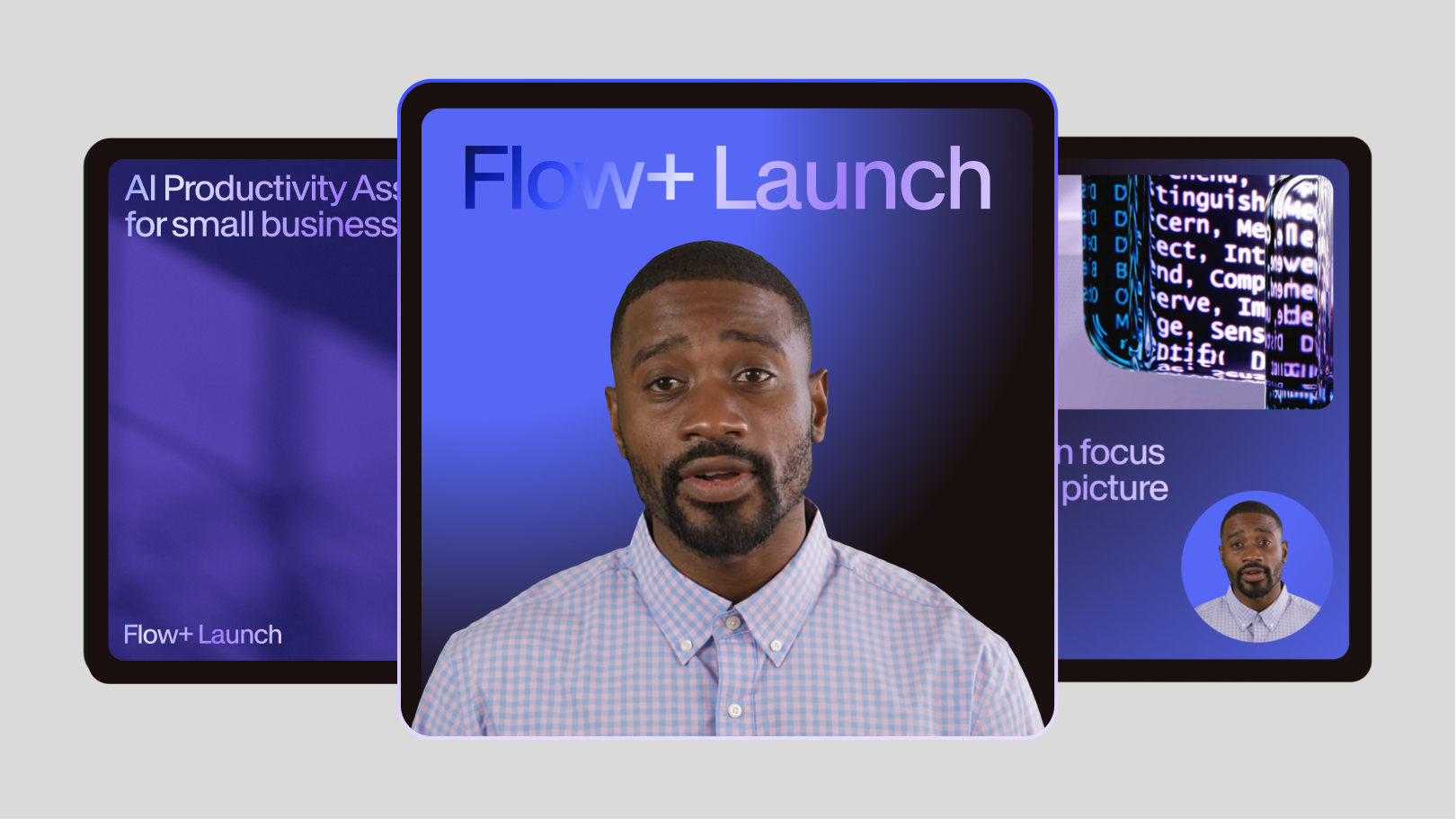
6. Case studies and customer success stories
Case studies are powerful tools for building credibility, but delivering their results and impact through text-heavy decks isn’t the best medium. With Slides to Video, you can transform these presentations into engaging videos that highlight key metrics, quotes, and outcomes in a way that resonates more strongly with potential clients.
Slides to Video allows you to add visual elements, voiceovers, and even brand logos, giving your customer success stories a polished, professional look. This video format makes it easier for audiences to grasp the value of your solutions quickly, turning your case studies into shareable assets that leave a lasting impression.
7. Social media carousels and highlights
Turning slides into social media content doesn’t have to be a struggle. With Slides to Video, you can quickly repurpose your slides into eye-catching videos, ideal for platforms like LinkedIn. It’s a great way to share quick stats, insights, or product highlights in a format that’s easy for your audience to consume.
By adding an AI avatar and/or voiceovers, you can present each slide as part of a cohesive story rather than static images. The video format captures attention quickly and keeps viewers engaged, making it more likely they’ll share and interact with your content.
8. Product highlights
Static whitepapers can feel flat, but transforming them into video can bring your product’s features to life. With Slides to Video, you can create engaging product demo videos that walk viewers through key functions, updates, or benefits in a more captivating format. This helps potential customers quickly understand your product’s value and connect with its unique features.
Instead of a passive PDF, you get a video demo that’s easy to share across platforms, making it more likely to grab attention and inspire interest from your audience.

📊 Internal Comms

9. Leadership announcements and updates
Company-wide updates from leadership can sometimes feel distant or get overlooked when delivered through text. Why not turn them into impactful videos that are more engaging for your employees?
Slides to Video makes your important announcements come to life, helping employees feel more connected to leadership’s vision and updates.
10. Policy changes and compliance reminders
Keeping employees up-to-date with policy changes and compliance requirements is crucial but often overlooked when presented in text form. With Slides to Video, you can turn these important updates into clear, engaging videos that capture employees’ attention and make critical information easier to absorb.
Slides to Video helps you present policies in a way that’s both accessible and memorable. This ensures everyone stays aligned with the latest guidelines, promoting a more informed and compliant workplace.
11. Project updates and reports
Keeping teams aligned on project progress is essential, but lengthy slide decks or email reports can be hard to digest. Turn these updates into concise, visually-engaging videos that capture key developments, milestones, and next steps. This format allows stakeholders to quickly grasp the project’s current status without sifting through dense slides.
Convert your presentations into videos today
With Slides to Video, turning your presentations into memorable, impactful videos has never been easier. Whether you’re sharing training content, marketing insights, or team updates, this AI-powered video generator helps you communicate in a way that resonates and sticks.
Ready to see the difference for yourself?
Try Slides to Video on VEED today and start creating videos that leave a lasting impression.




