Video Converter
Convert your videos to multiple video file formats (MP4, AVI, MKV, WMV, and more) online, free
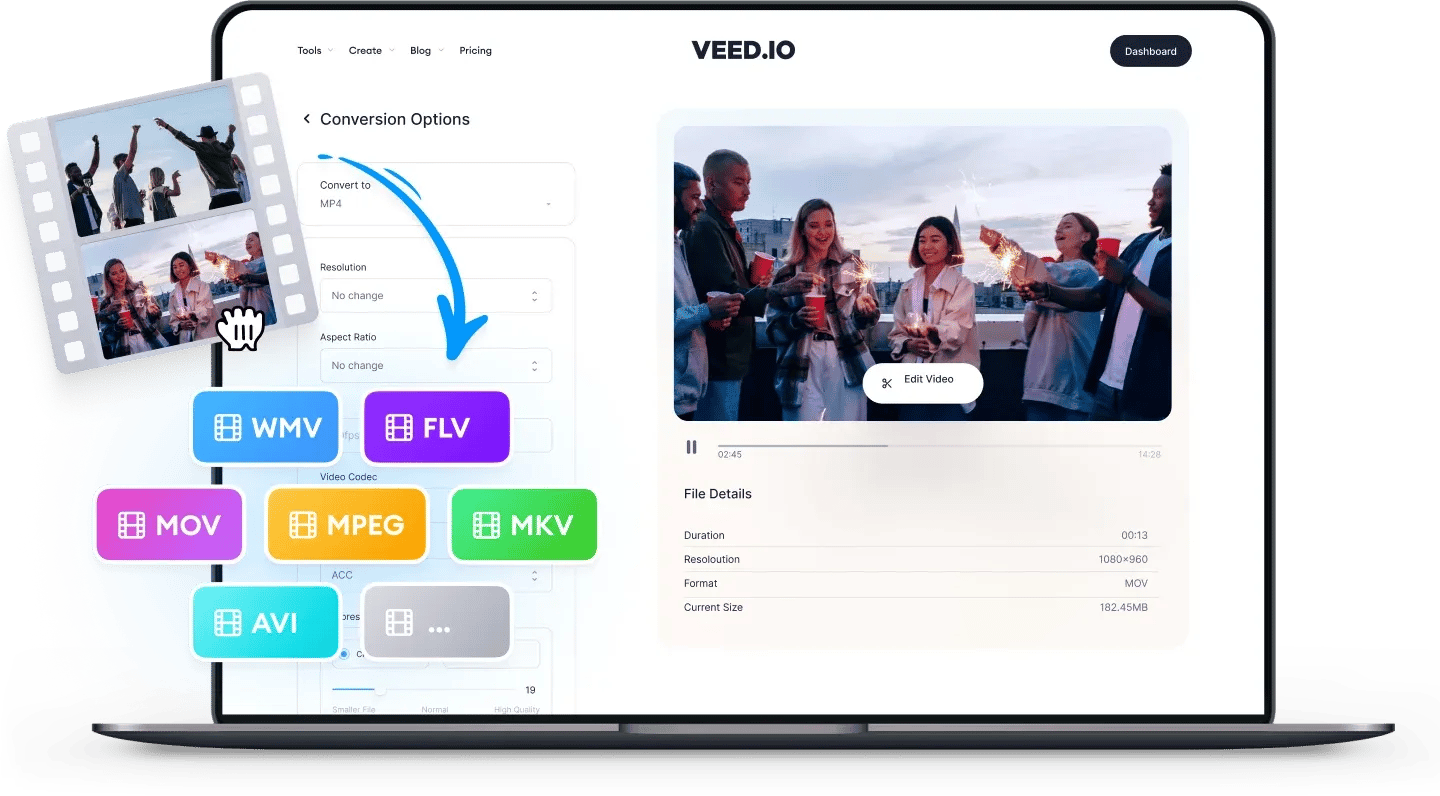
Free online video converter software
Convert your videos to different video file formats, including MP4, AVI, MKV, WMV, MOV, FLV, and more. The online video converter is completely free to use. You can even convert videos to animated GIFs! The online file converter tool is incredibly simple and easy to use. All it takes is a few clicks. Select the original video format and your desired format to convert to; upload your video and hit ‘Convert’ and the software will automatically convert your video.
How to convert video files:
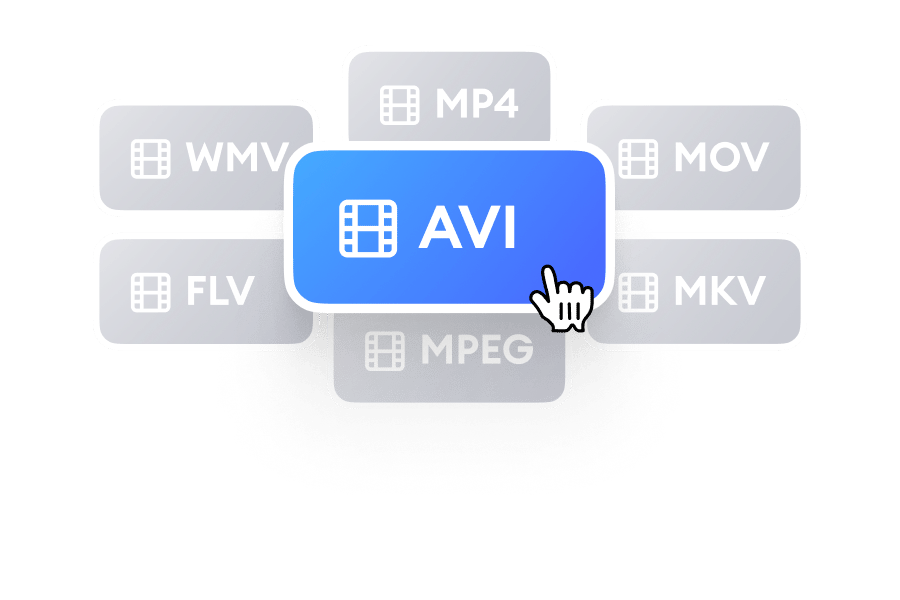
Select a file format
Select the original format of your video then click on the box next to it and select your desired video file format.
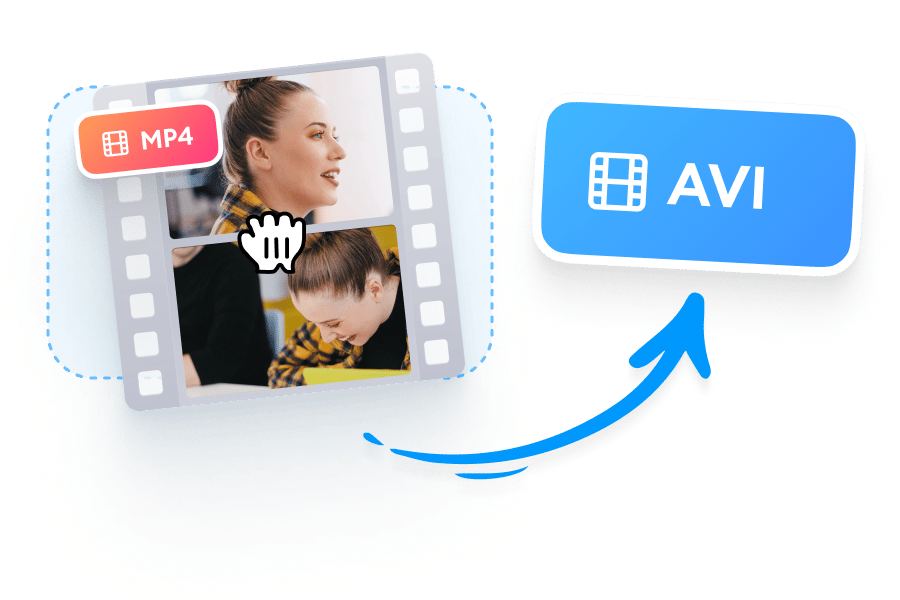
Upload and convert your video
Select your video from your folders. You can also drag and drop the file into the box. Click on ‘Convert File’.

Download your video
Click on the Download button and the video will be saved to your device in your preferred format.
Watch this to learn how to change a video format:
100+ possible video file conversions
The online file converter tool can convert your video files to multiple video file formats, including MP4, AVI, MKV, WMV, MOV, FLV, and more. Simply select the original file type of your video and choose your desired video format. Upload your video and click Convert. The software will automatically convert the video for you.
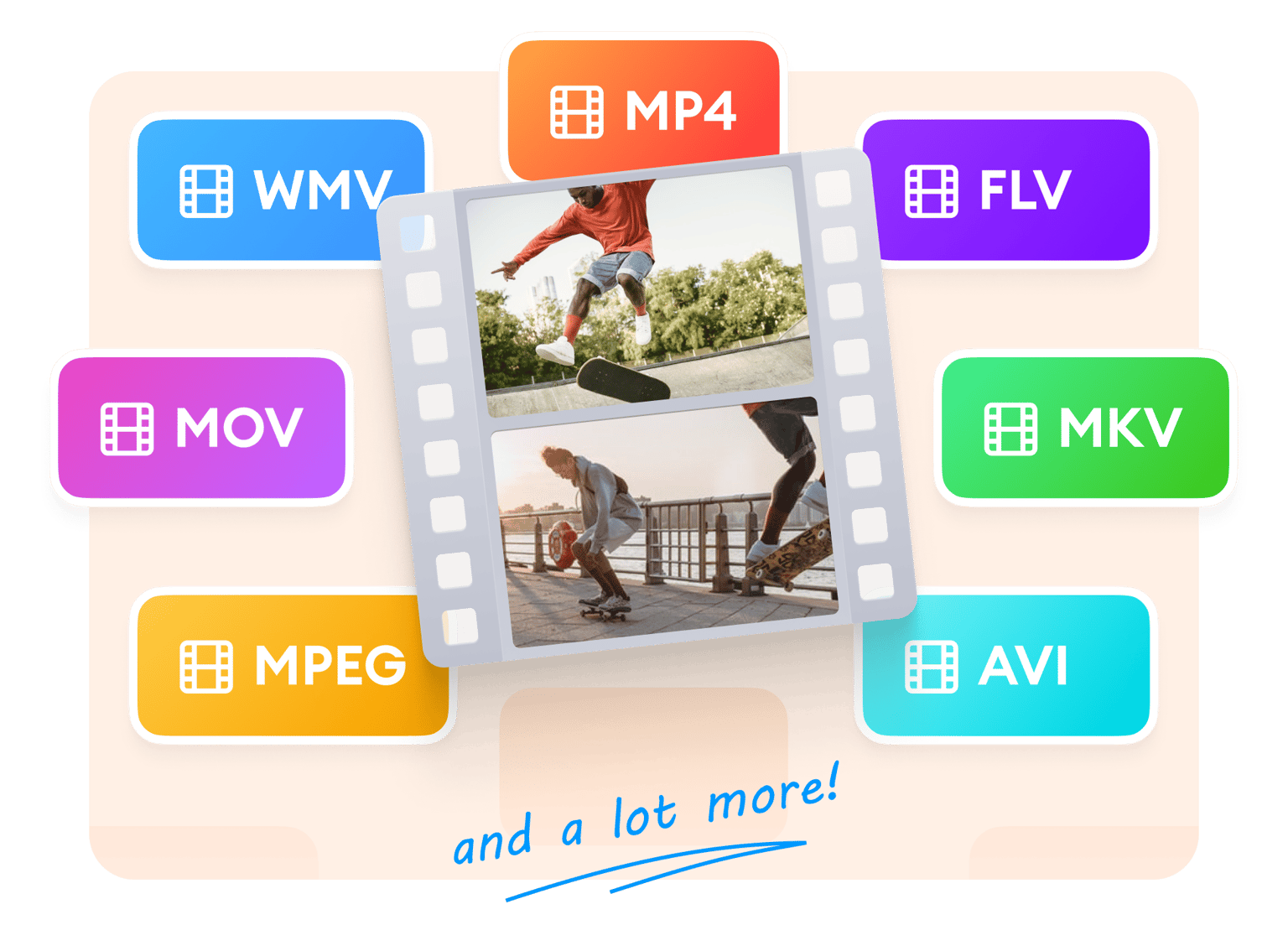
Easily create professional-looking videos
The converter is also a powerful video editing software. You can edit your videos before and after converting them to make them look stunning and professional. You can add audio, images, emojis, music visualizers, and more! Rotate, crop and resize your videos for different social media platforms.

Access your projects anytime, anywhere
Our video editor is browser-based so you don’t need to install any software. Creating an account is optional but doing so will allow you to save all your projects online in one place. Save your videos and your editing progress, and go back to them anytime from any device. VEED is compatible with all popular web browsers, including Safari, Firefox, Google Chrome, and more. It works flawlessly on Mac, Windows, Linux, and all mobile devices.
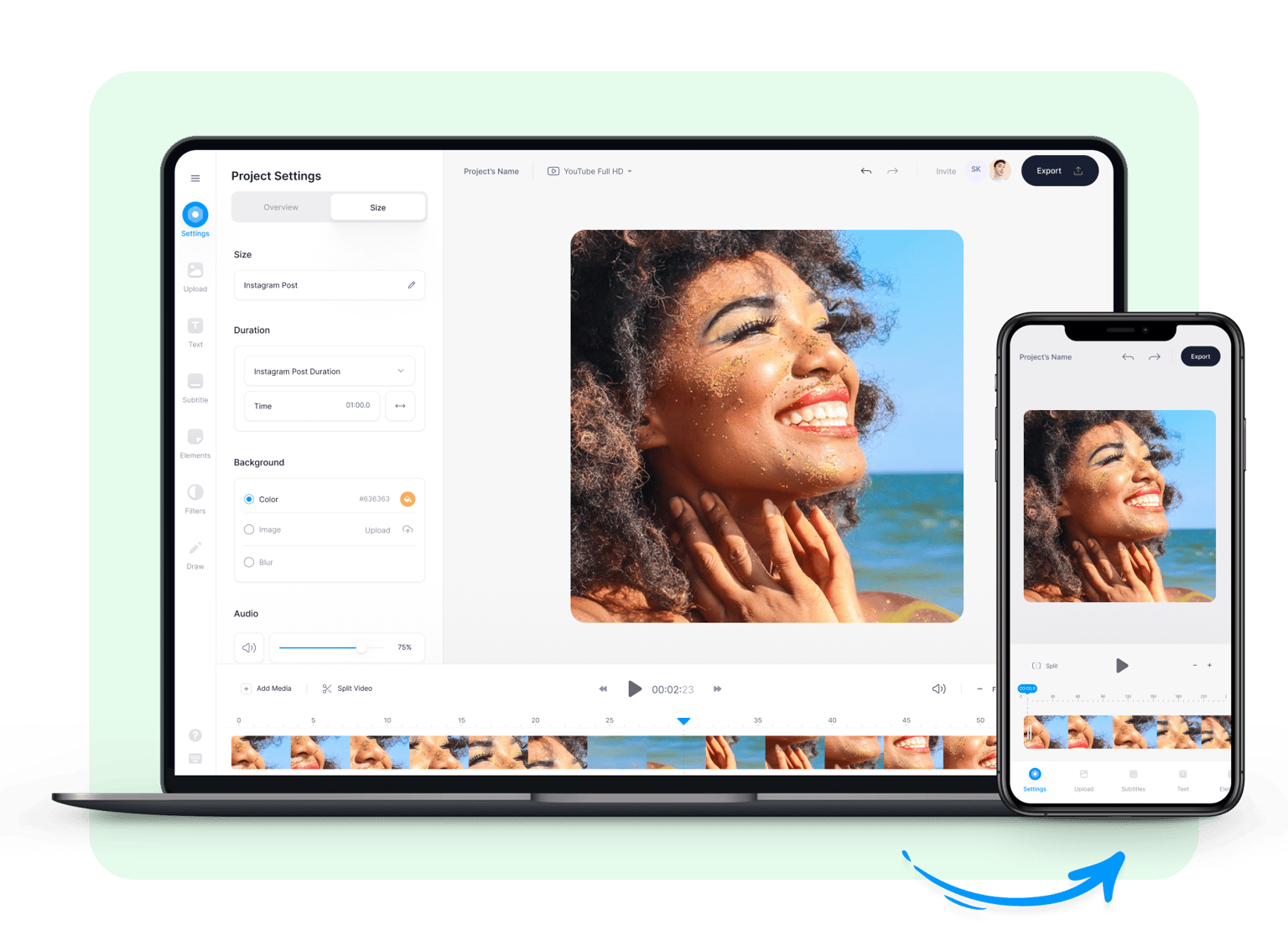
FAQ
Supported file formats:
More than a video converter
VEED is a powerful and comprehensive video editing software that can do so much more than just convert your videos to different formats. You can create professional-looking videos even without any video-editing experience. Our tools are incredibly easy to use. All it takes is a few clicks to use most features. Add subtitles, images, audio, and music visualizers to your video. Split, trim, and cut your videos, and more. Transform the way you tell visual stories by using VEED today!
