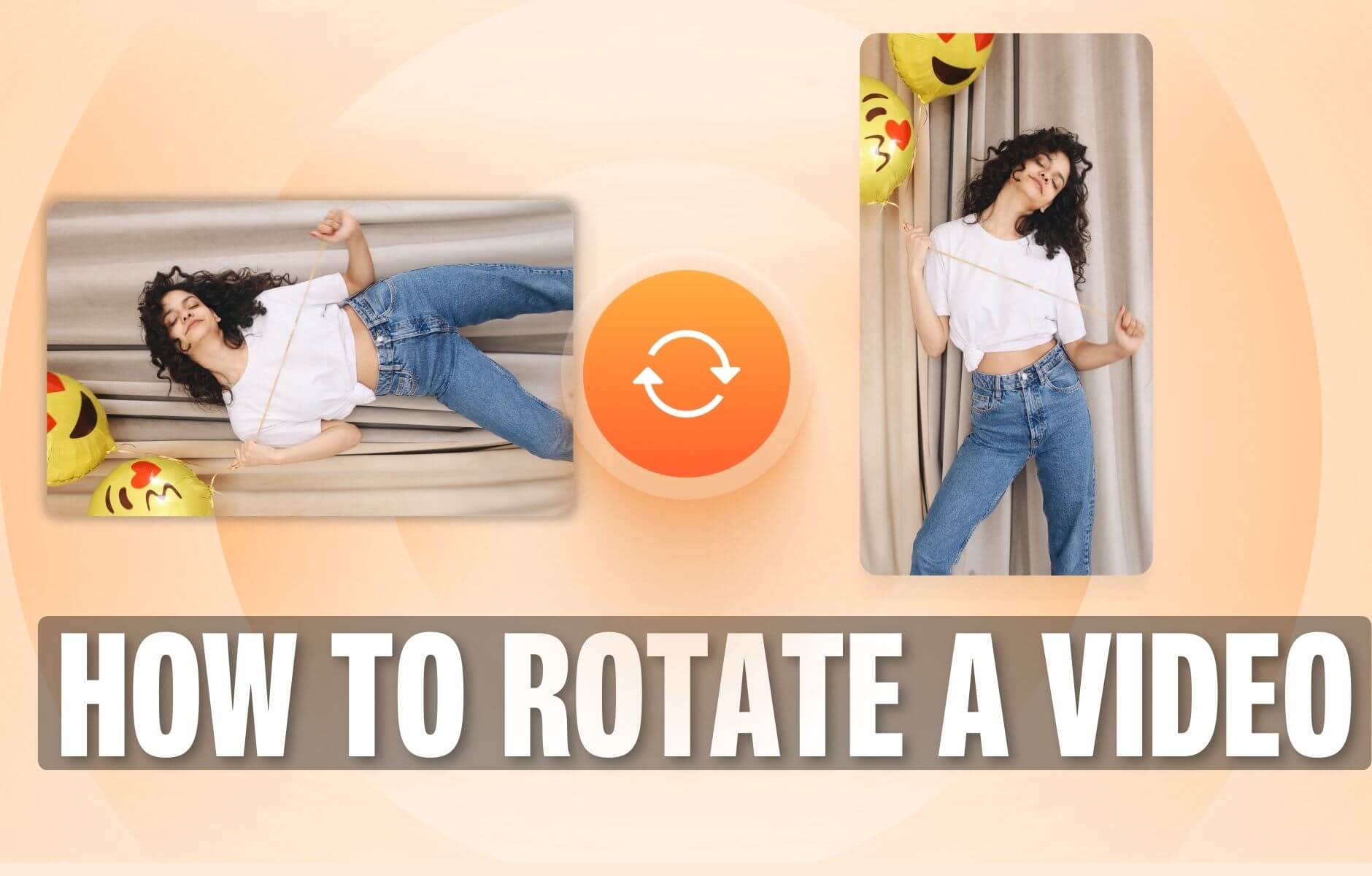
How to Rotate a Video (6 Quick & Easy Ways)
How to easily rotate a video whether you're on your desktop, mobile, or on your web browser.
Video combiner: Merge videos together; combine audio files, images, and edit with precision

4.6
319 reviews


























VEED’s online video joiner lets you combine videos and audio files in different formats and save them as one file. Merge images, video clips, and audio clips, and edit them with precision using our intuitive drag-and-drop timeline. Create visually captivating content by editing your video using our pro online video editor. Or use our AI-powered Magic Cut and watch VEED splice your clips to create one stunning video masterpiece!
Our free online video merger works smoothly on Windows, Mac, and all mobile devices. Featuring a clean and intuitive user interface, you will find our video editing software to offer the best Timeline. Cut, trim, merge, and edit videos online with precision.
How to merge videos together:
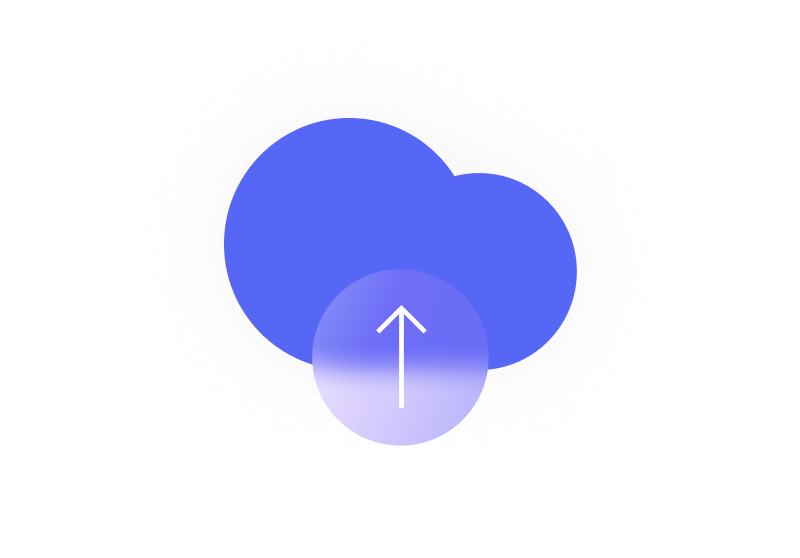
Step 1
Upload your video, audio, and image files to VEED. You can also record clips using our online screen and webcam recorder.

Step 2
Arrange the files on the Timeline in the right order. Use our video cutter and splitter to trim the ends of any files. You can also rearrange your clips by dragging and dropping them anywhere on the Timeline.
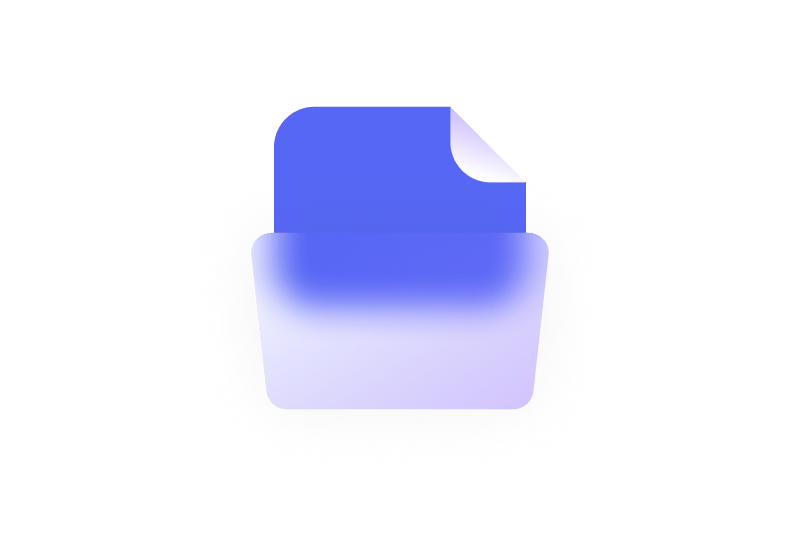
Step 3
Export and share your video. Or keep exploring our full range of video editing tools to make your video look professional.
Learn More
Here’s a walkthrough of how to merge videos online:
Edit, splice, and combine videos in one app
VEED features a full suite of tools that let you edit your videos to help you achieve perfection in your visual content. Rearrange your videos and audio clips fast, thanks to our intuitive, snap-to-grid user interface. Combine and merge videos in MKV, MOV, MPEG, or WMV format and save them as one MP4 file. If you’re feeling extra creative, you can try our AI Magic Cut tool and let VEED splice your clips to create one video that highlights the best moments.

A video editor to combine videos for education
There’s no better way to create a compilation of educational videos than to use VEED’s online video joiner. Our movie maker makes it fast and hassle-free to create visually stunning videos that engage your audience. Apart from combining videos, you can use VEED to add audio to your video, auto-generate subtitles, and create presentations. You can even use our AI Avatars to present your lecture for you!

Combine the best videos together for social media
Create exciting new shorts and trailers for your social media pages and YouTube channel by combining your best content. Our snap-to-grid video combiner also features a professional workspace, best for a team of content creators, where you can save videos as custom templates. Create and optimize your content for different social media platforms. Saving custom video templates is available to premium subscribers.
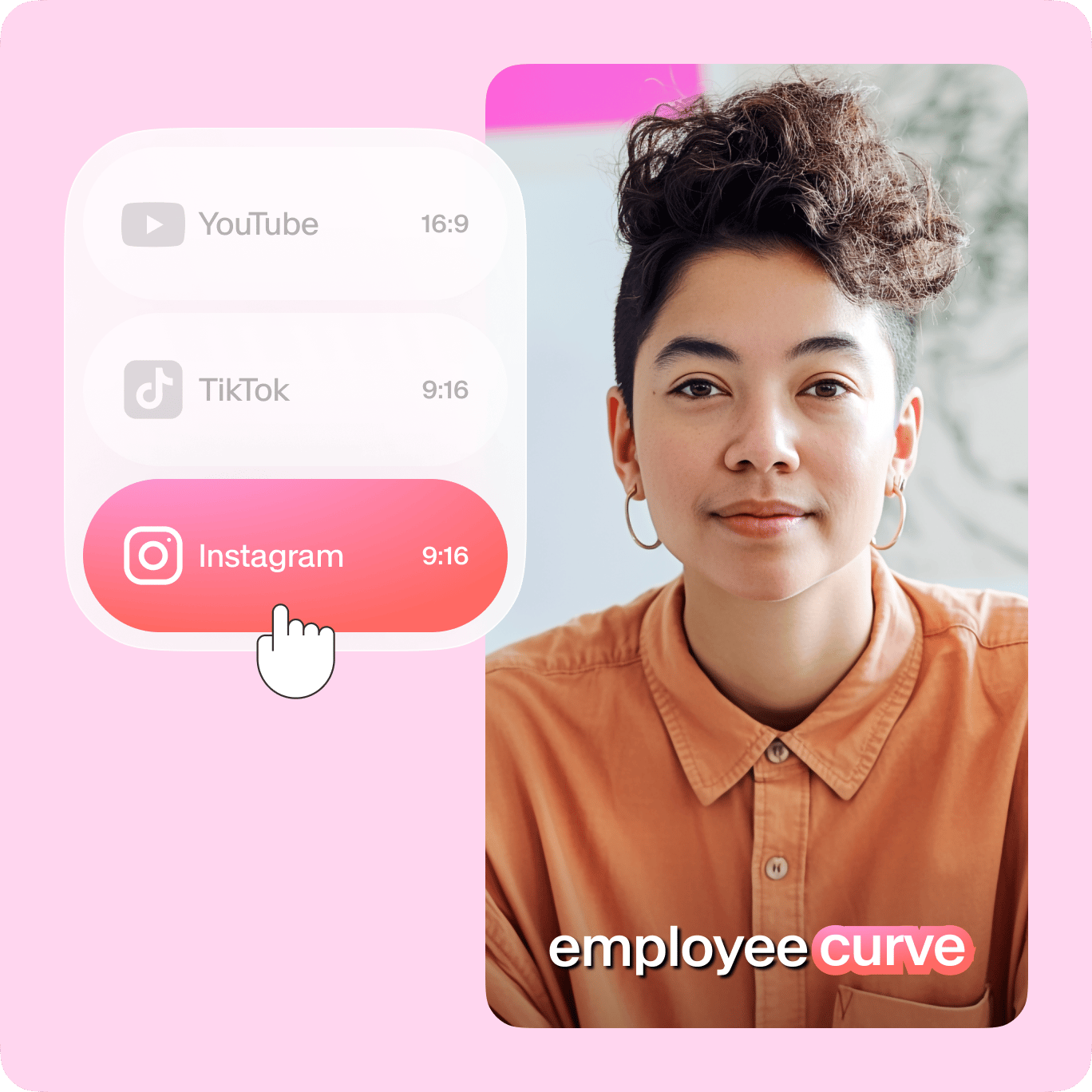
FAQ
Discover more
Explore related tools
Loved by the Fortune 500
VEED has been game-changing. It's allowed us to create gorgeous content for social promotion and ad units with ease.

Max Alter
Director of Audience Development, NBCUniversal

I love using VEED. The subtitles are the most accurate I've seen on the market. It's helped take my content to the next level.

Laura Haleydt
Brand Marketing Manager, Carlsberg Importers

I used Loom to record, Rev for captions, Google for storing and Youtube to get a share link. I can now do this all in one spot with VEED.

Cedric Gustavo Ravache
Enterprise Account Executive, Cloud Software Group

VEED is my one-stop video editing shop! It's cut my editing time by around 60%, freeing me to focus on my online career coaching business.

Nadeem L
Entrepreneur and Owner, TheCareerCEO.com

More from VEED
When it comes to amazing videos, all you need is VEED
No credit card required
Video joiner, video merger, and editor in one!
Of all the video joiners and video cutters online, VEED stands out because it features all the tools you need to edit your videos with precision. VEED does so much more than just let you combine your video files in the correct sequence. With VEED, you can automatically subtitle your videos, add music, use amazing video effects, and create incredible quality videos for social media and beyond. Try VEED and all our AI-powered tools today!
