
The Ultimate Guide to Corporate Training Videos
Learn how to create corporate training videos that engage employees, improve retention, and scale learning across your organization.
Convert Google slides into a professional video in minutes. Upload slides, customize your video, and auto-generate a script
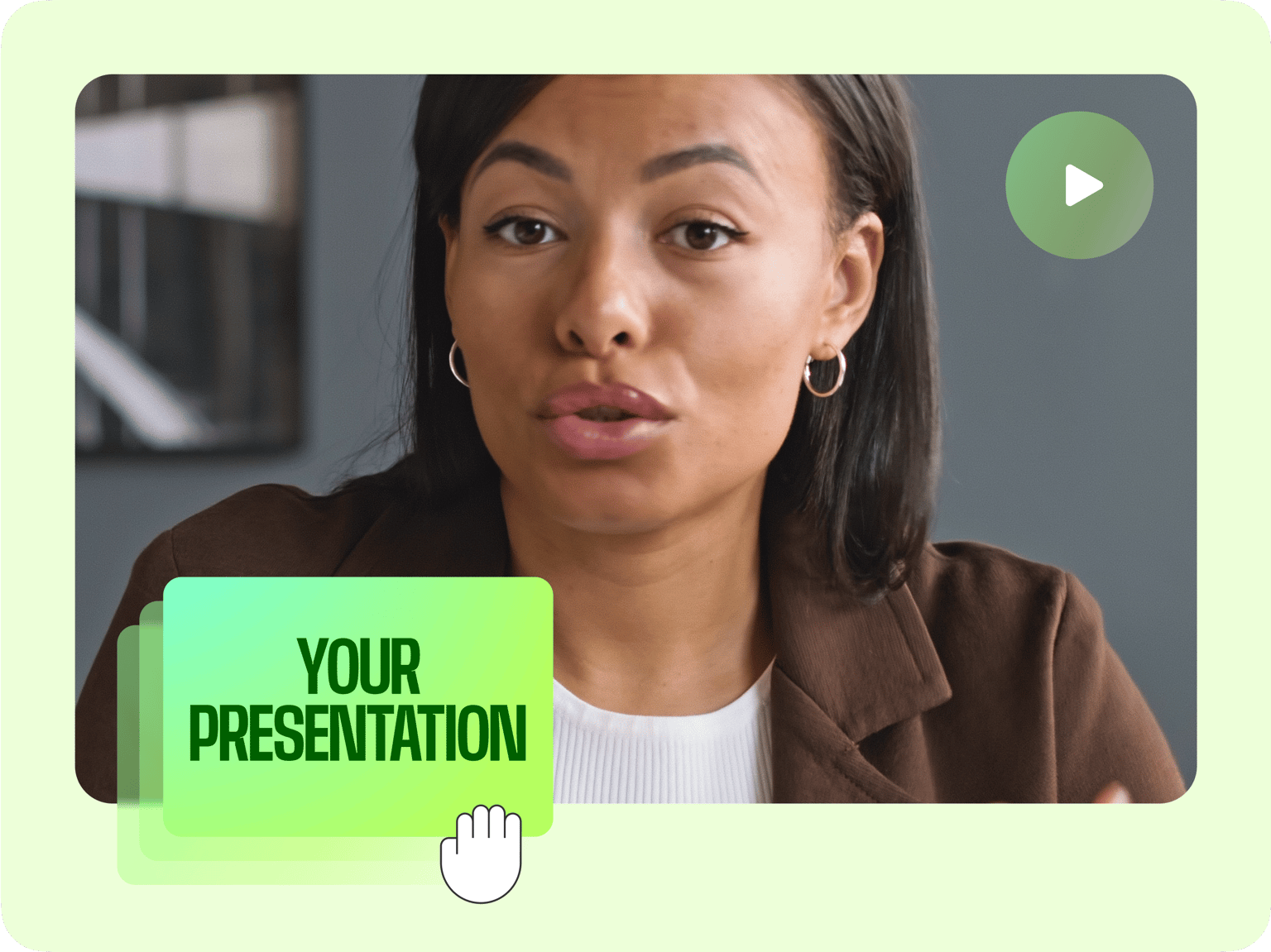
4.6
319 reviews


























Let’s face it—not everyone will read your text-heavy slide deck. Turn your Google slides or PowerPoint into an engaging, narrated video in minutes. Just upload your presentation, customize the style and presenter, and our AI will generate a polished video. You can edit your script as needed, as well as add your logo and brand colors.
Prefer a more personal touch by presenting the material yourself? Our free screen recorder with a built-in teleprompter keeps you focused and confident. And our custom avatar feature saves you the trouble of recording every time. Load your video in our editor to add subtitles, animations, and music. With VEED, anyone can make a professional-quality video.
How to turn Google slides into a video:
Step 1
Upload your PowerPoint or Google slides. Choose the language, length, and focus of your content. Then, pick a video template. Our AI will generate the script.
Step 2
Choose a template and your preferred presenter—avatar or voice-only. Or create a realistic clone of your face and voice (premium feature). You can also upload your logo and add your brand colors.
Step 3
Edit the script, fine-tuning the content or phrasing. Then, create your video. You can add finishing touches using our video editor.
Learn More
Watch this tutorial on our AI slides-to-video converter:
Convert slides to video with AI
Turn your slides into a video in just a few clicks. Upload the file, choose a layout and presenter, and generate a script. Fine-tune the script and add finishing touches on our editor. Move the visuals around, add text and music, and modify the subtitles. Premium users can save their brand elements for future videos. Make a polished video, with the same ease as making a PowerPoint.
Translate subtitles for your international team
Translate subtitles to 125+ languages. Add multiple languages to one video project, and easily select subtitles for each audience segment. Our automatic translation tool is available to premium subscribers. Share videos directly from VEED by copying the link or adding emails. VEED’s Comment function allows viewers to share their thoughts and interact with other learners.
Turn your slides into punchy explainer videos
Our AI turns your data-heavy slides into visually appealing explainer videos. Perfect for subject-matter experts sharing their knowledge on YouTube, blogs, or social media. Fine-tune the content. Add animations, intro & outro sequences, or even your own recorded segments. Raise awareness on topics that matter to you – all without breaking a sweat over complex video editing.
FAQ
Discover more
Explore related tools
Loved by the Fortune 500
VEED has been game-changing. It's allowed us to create gorgeous content for social promotion and ad units with ease.

Max Alter
Director of Audience Development, NBCUniversal

I love using VEED. The subtitles are the most accurate I've seen on the market. It's helped take my content to the next level.

Laura Haleydt
Brand Marketing Manager, Carlsberg Importers

I used Loom to record, Rev for captions, Google for storing and Youtube to get a share link. I can now do this all in one spot with VEED.

Cedric Gustavo Ravache
Enterprise Account Executive, Cloud Software Group

VEED is my one-stop video editing shop! It's cut my editing time by around 60%, freeing me to focus on my online career coaching business.

Nadeem L
Entrepreneur and Owner, TheCareerCEO.com

More from VEED
When it comes to amazing videos, all you need is VEED
No credit card required
More than a slides to video converter
VEED is your all-in-one editor for making all types of videos. Animations, ads, brand stories – you name it! No advanced software or editing skills needed. Explore our many AI tools and speed up your workflow. Have a daunting 45-minute training video? AI Clips breaks up long videos into digestible segments for your audience. We even have an AI that auto-trims your recording mistakes and filler words. Make professional videos in minutes with VEED. Try our tools for free!
