
13 Effective How-To Videos (and Why They Work)
If you’re looking for inspiration to create your next how-to video, you’re in the right place. We’ve collected 12 effective how-to videos and analyzed them to see why they work.
Create an AI instructor in minutes. Type your script and generate avatars for instructional videos
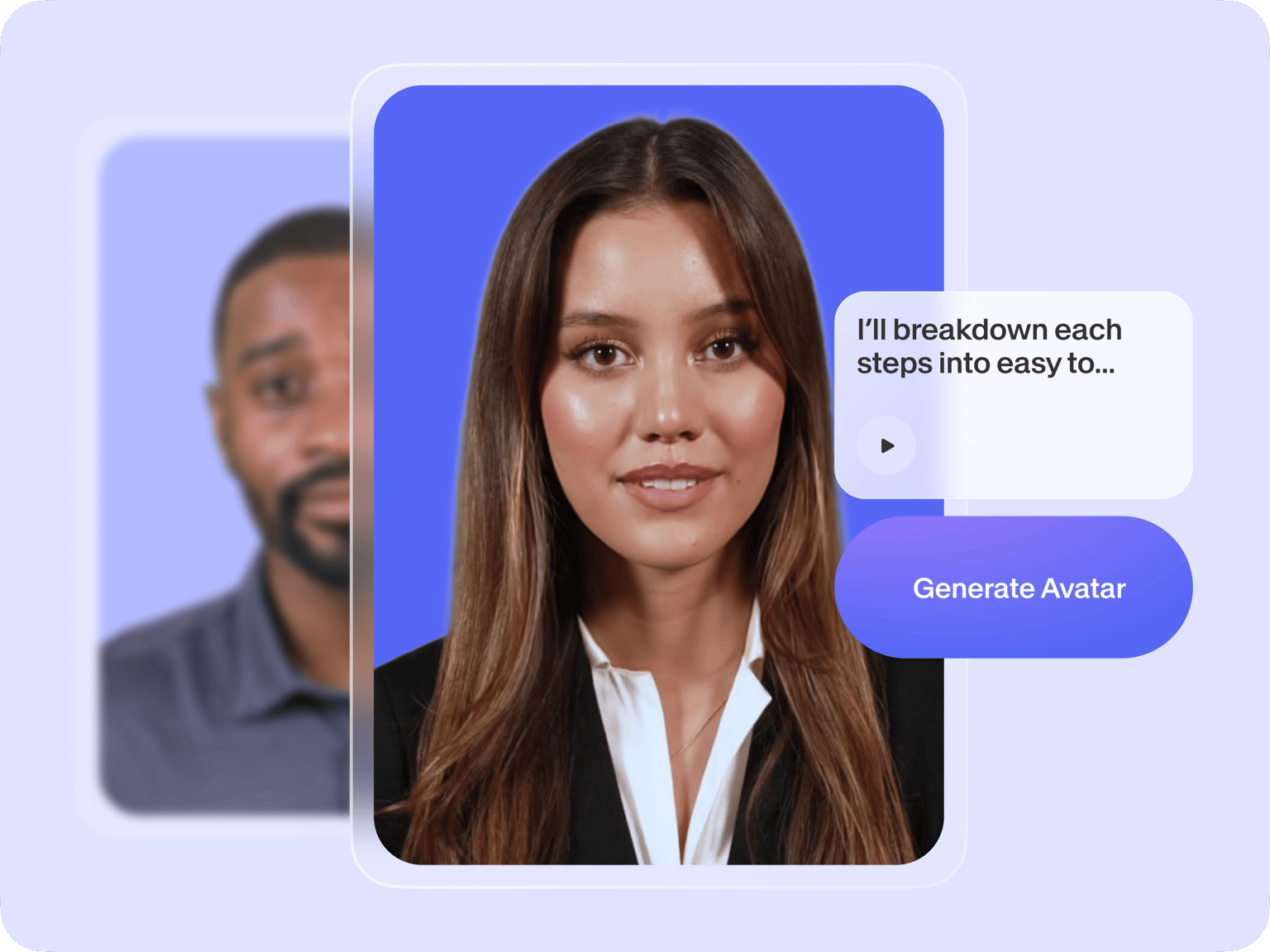
4.6
319 reviews


























Our AI turns your script into realistic virtual instructors – no need to face a camera. Choose from 50+ preset characters or create an avatar that looks and sounds like you. Perfect for online courses, product demos, and employee training videos. Add subtitles, music, and footage to enhance your content. The text-to-speech avatars can speak multiple languages, helping you reach a wider audience effortlessly.
How to create a virtual instructor with AI:
Step 1
Choose from over 50 avatar presets with different styles, voices, and languages. You can also create a personal avatar that looks like yourself.
Step 2
Select a language and type your script. Our script generator can help you come up with the words. Generate a video and bring your AI instructor to life.
Step 3
Enhance your video with text titles, subtitles, stock music, footage, and more. Our voice dubber lets you translate the audio into various languages.
Learn More
Learn how to make instructional videos with AI avatars:
Add lifelike AI instructors to your videos
Forget about dull text slides or endless screen recordings. Engage your audience with dynamic virtual presenters. Choose from our preset options or create an avatar that looks like you. Or turn your script into e-learning voiceovers. Share your expertise without the hassle of recording.
Auto-translate for multiple audiences
Select the language you want your AI instructor to speak. Plus, auto-generate subtitles in 120+ languages and choose a subtitle style that matches your brand. Make your instructional videos accessible to diverse audiences.
Explore more AI tools for pro-quality training videos
VEED helps you make great videos in minutes, whether you have a script or are starting with a blank page. Use text-to-video to create tutorial videos from text prompts. Or turn your script into a professional-sounding voiceover in your own voice. Our AI tools help you with every step of content creation.
FAQ
Discover more
Explore related tools
Loved by the Fortune 500
VEED has been game-changing. It's allowed us to create gorgeous content for social promotion and ad units with ease.

Max Alter
Director of Audience Development, NBCUniversal

I love using VEED. The subtitles are the most accurate I've seen on the market. It's helped take my content to the next level.

Laura Haleydt
Brand Marketing Manager, Carlsberg Importers

I used Loom to record, Rev for captions, Google for storing and Youtube to get a share link. I can now do this all in one spot with VEED.

Cedric Gustavo Ravache
Enterprise Account Executive, Cloud Software Group

VEED is my one-stop video editing shop! It's cut my editing time by around 60%, freeing me to focus on my online career coaching business.

Nadeem L
Entrepreneur and Owner, TheCareerCEO.com

More from VEED
When it comes to amazing videos, all you need is VEED
No credit card required
More than instructional videos
VEED gives you many ways to create engaging and informative content. Have a long-form training video? Our AI clip generator automatically extracts key points, turning your longer tutorials into short, easy-to-watch segments. Beyond instructional videos, you can make other content like social media posts and student testimonials. Our all-in-one video editor helps you do it all. Try VEED now. Make professional-quality videos in a few clicks.
