
13 Effective How-To Videos (and Why They Work)
If you’re looking for inspiration to create your next how-to video, you’re in the right place. We’ve collected 12 effective how-to videos and analyzed them to see why they work.
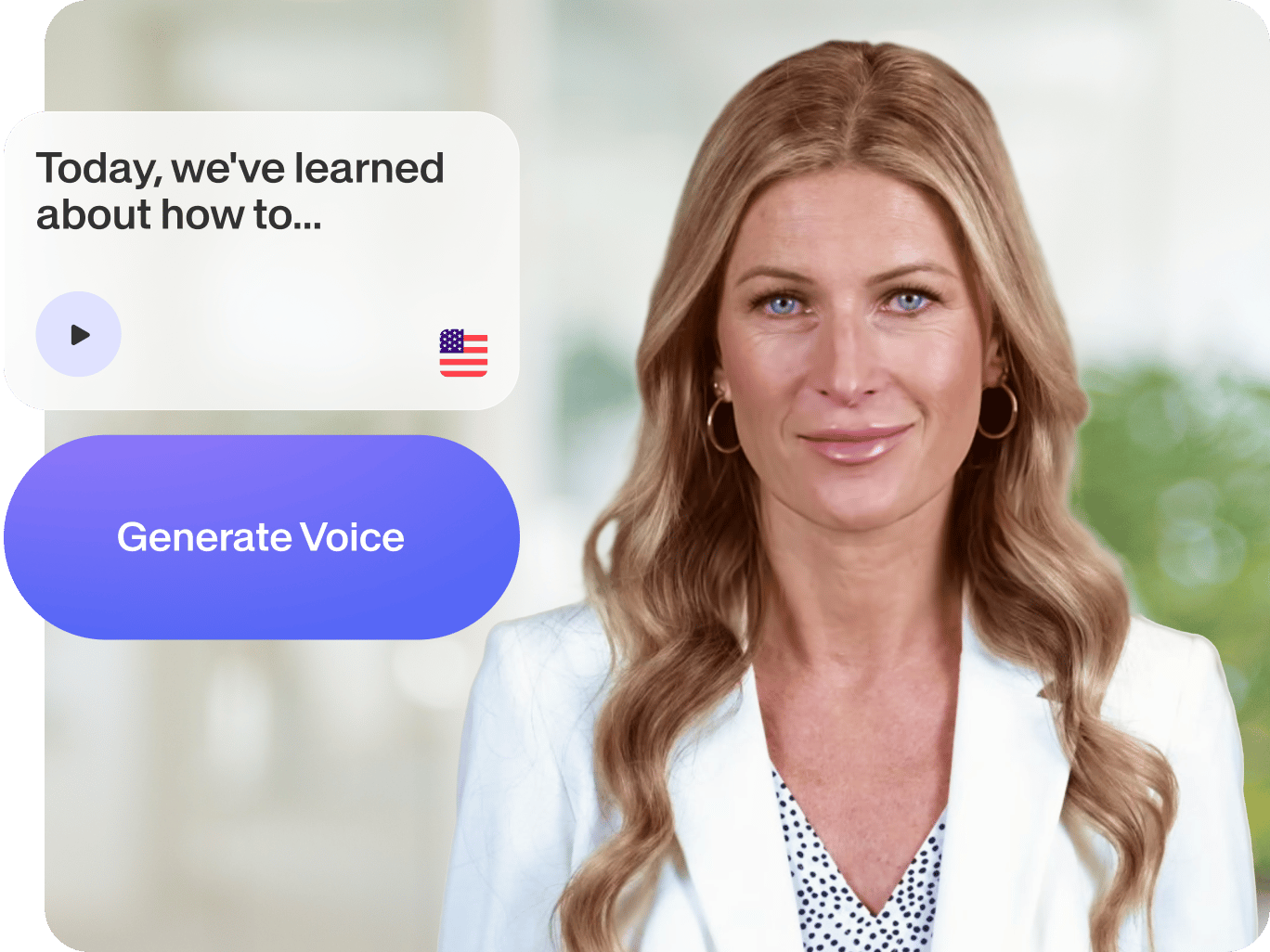
4.6
319 reviews


























Looking for ways to make your tutorial videos more engaging? Our AI tutorial maker lets you create lifelike avatars – no need to face a camera! Just type your script and generate a talking avatar. Perfect for product demos, employee onboarding, or growing your YouTube following. Our customizable avatars add a personal touch to your content, helping you stand out and keep viewers hooked.
How to make tutorial videos with AI:
Step 1
Navigate to the AI Avatars section in the Media menu. We have over 50 avatar presets you can choose from.
Step 2
Select a language and type your script. Our script generator can help you come up with the words. Generate a video and bring your avatar to life.
Step 3
Enhance your tutorial video with captions, text overlays, music, stock footage, and more. You can also translate spoken audio instantly using the voice dubber.
Learn More
Learn how to make tutorial videos with AI avatars:
Turn boring tutorials into engaging videos
You don’t want your audience yawning over text-heavy slides or lengthy screen recordings. Personalize your video with a virtual presenter. You can choose a preset avatar or create one that looks like you. It's your personality, minus the recording and camera jitters. Make instructional videos your viewers will want to watch from start to finish.
Customize with our intuitive video editor
AI-generated doesn’t have to be generic-looking. Add your logo and font, and choose subtitle colors matching your brand. Our brand kit (pro feature) lets you apply assets across videos easily. Look pro and build trust with visually consistent tutorials. You can also customize your avatars for different audiences; choose styles, voices, and languages from our diverse selection.
More AI tools for pro-quality tutorials
Our AI toolkit meets you anywhere in your content process. Starting with a blank page? Use text-to-video to create tutorial videos from text prompts. Already have a script? Clone your voice and make perfect voiceovers in minutes. Rambled in your recording? Magic Cut auto-trims your ‘ums’ and ‘uhs,’ highlighting your best takes.
FAQ
Discover more
Explore related tools
Loved by the Fortune 500
VEED has been game-changing. It's allowed us to create gorgeous content for social promotion and ad units with ease.

Max Alter
Director of Audience Development, NBCUniversal

I love using VEED. The subtitles are the most accurate I've seen on the market. It's helped take my content to the next level.

Laura Haleydt
Brand Marketing Manager, Carlsberg Importers

I used Loom to record, Rev for captions, Google for storing and Youtube to get a share link. I can now do this all in one spot with VEED.

Cedric Gustavo Ravache
Enterprise Account Executive, Cloud Software Group

VEED is my one-stop video editing shop! It's cut my editing time by around 60%, freeing me to focus on my online career coaching business.

Nadeem L
Entrepreneur and Owner, TheCareerCEO.com

More from VEED
When it comes to amazing videos, all you need is VEED
No credit card required
More than an AI tutorial maker
VEED’s AI tools help you maximize your video’s impact. Our AI clip generator turns your long-form tutorials into short clips, extracting key points automatically. Share quick takeaways or split training videos into easy-to-watch segments. Plus, our built-in video editor lets you make social media content and video ads. Streamline your workflow with VEED. Create engaging and pro-quality videos in minutes.
