
20 Best AI Tools in 2025 (The Only List You’ll Need)
Here are the best AI tools for video, writing, generating art, and coding. Read to find out which is the best one in each category.
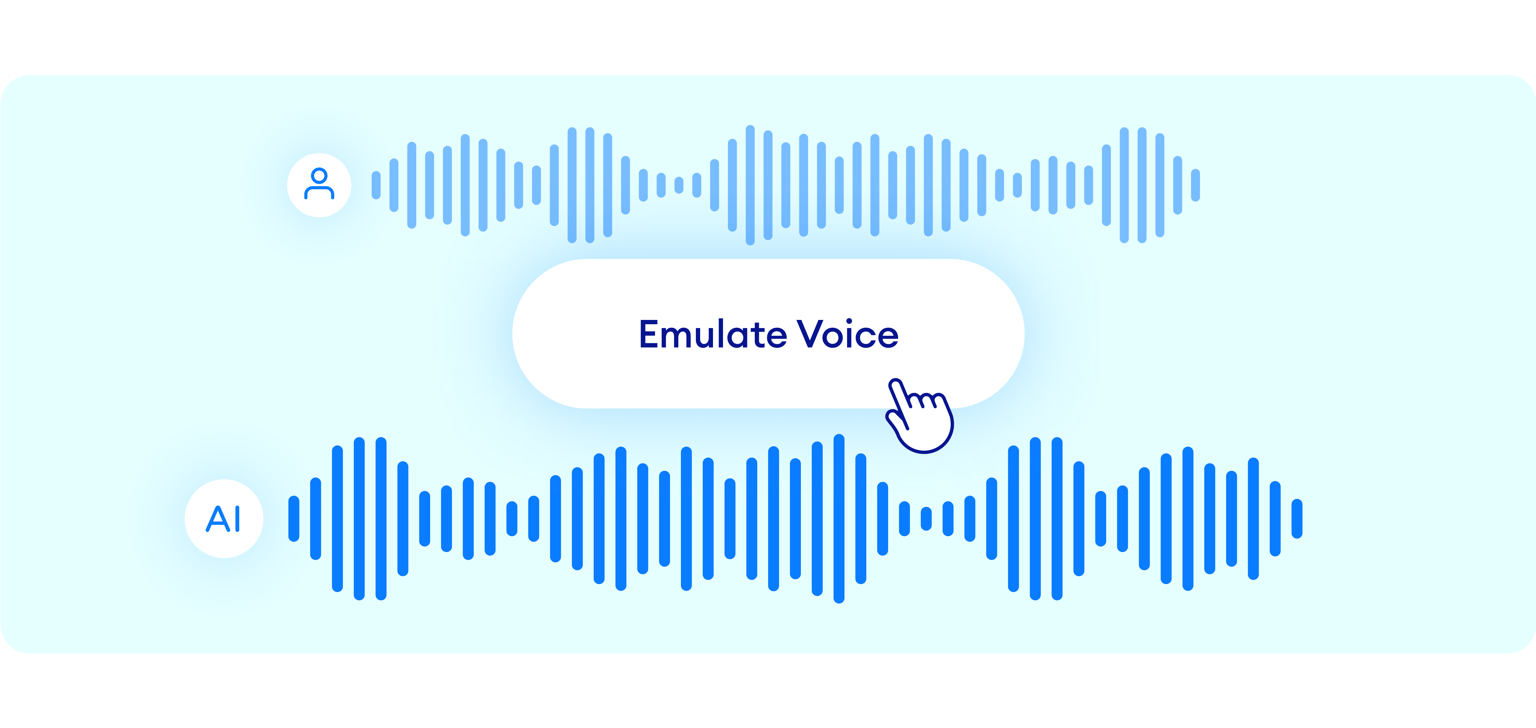
4.6
319 reviews


























Do you find yourself pressed for time or unsure about your voice skills? VEED’s AI voice emulator lets you create professional voiceovers in seconds. Record a snippet of your voice, type your text, and watch our text-to-speech tool work its magic.
Whether you’re a content creator or business owner, our voice simulator offers an easy way to infuse your unique voice into any project. Add AI voiceovers to tutorials, bring your blog posts to life with audio narration, or personalize your customer messages. You can do it all on VEED! Try it now in your browser for free.
How to make AI voiceovers with your voice
Step 1
Click Text-to-Speech in the Audio tab. Select “Voice Clone” then “Add new” to record your voice. On the popup screen, hit record and read the script, including the Terms of Service agreement.
Step 2
Once your voice profile is saved, type a text and select your voice under Voice Clone. Click “Generate.” Our TTS software will read your text out loud with your customized voice.
Step 3
Click “Done” to export your audio. Or add music, sound effects, subtitles, and more to your project.
Learn More
Learn how to turn text into an AI voice:
Only record your voice once
Save time, money, and your vocal cords. Simply record a sample of your voice, type your script, and generate the audio. No need to buy expensive equipment or spend hours recording yourself, trying to perfect your delivery. In just a few clicks, you can build a library of polished voiceovers in your own voice.
Create personalized messages for your customers
Robotic-sounding messages can feel impersonal. Now, you can use your own voice for all your marketing and e-learning materials. A personalized and consistent voice makes your brand memorable. Need helping starting a video? Use text-to-video to create entire videos from text prompts, and customize them easily.
Get studio-quality voiceovers, without the studio
Turn your message into polished audio – minus the hassle of a traditional studio setup. Our AI voice synthesizer lets you create crystal-clear audio in seconds. Say goodbye to unwanted background noise, whether it’s your playful dog or the bustling street outside.
FAQ
Discover more
Loved by the Fortune 500
VEED has been game-changing. It's allowed us to create gorgeous content for social promotion and ad units with ease.

Max Alter
Director of Audience Development, NBCUniversal

I love using VEED. The subtitles are the most accurate I've seen on the market. It's helped take my content to the next level.

Laura Haleydt
Brand Marketing Manager, Carlsberg Importers

I used Loom to record, Rev for captions, Google for storing and Youtube to get a share link. I can now do this all in one spot with VEED.

Cedric Gustavo Ravache
Enterprise Account Executive, Cloud Software Group

VEED is my one-stop video editing shop! It's cut my editing time by around 60%, freeing me to focus on my online career coaching business.

Nadeem L
Entrepreneur and Owner, TheCareerCEO.com

More from VEED
When it comes to amazing videos, all you need is VEED
No credit card required
More than a voice emulator
VEED does so much more than generating AI voiceovers. It’s a video editor packed with a wide range of AI video editing tools. Use our background noise remover to get that studio-quality sound. Create AI avatars to make your content more engaging. And add professional-looking captions to your video. From sales videos to TikTok snippets, you’ll have everything you need to captivate your audience. Try VEED today and start streamlining your content creation process!
