
Subtitling 101: How to automatically add and customize subtitles with VEED
Everything you need to automatically add, customize, translate, and download subtitles like a pro using VEED.
Caption videos automatically. Create and refine closed captions in minutes
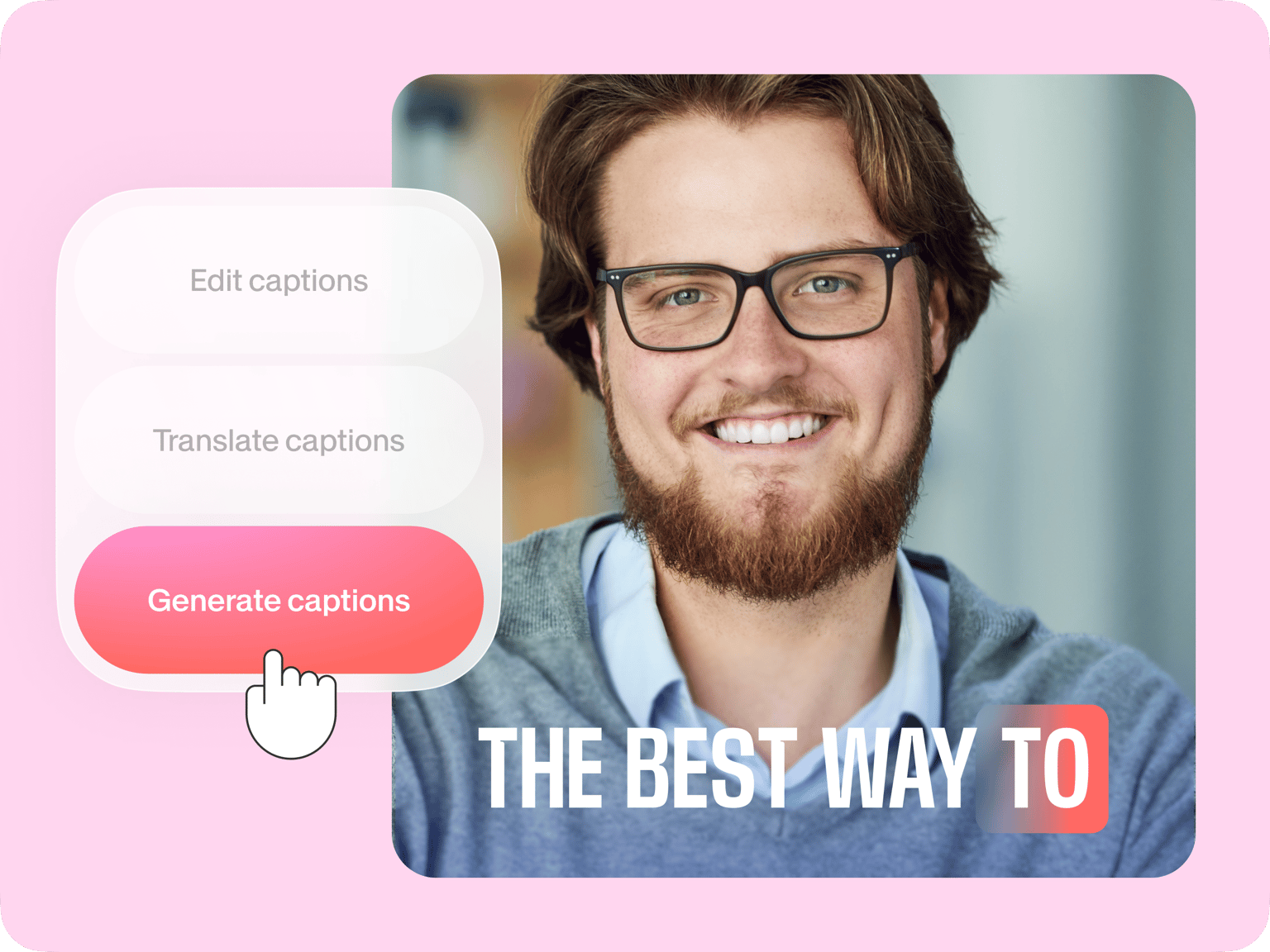
4.6
319 reviews


























Generate video captions with AI. It only takes minutes! Upload your video and choose from over 125 languages. Caption or subtitle videos with up to 99.9% accuracy. And edit captions to include non-dialogue elements like music and ambient sound.
VEED transcribes video to text for SEO or repurposing videos as blog posts. It also lets you translate captions into any language. Embed subtitles in videos, with many options for fonts, colors, and animation styles. Pro users can download closed caption SRT files.
How to auto-generate closed captions:
Step 1
Upload your video, select the language, and click ‘Auto-subtitle.’ Or transcribe your file manually.
Step 2
Edit the caption text to refine spellings and words. You can also manually transcribe non-dialogue sounds like ambient noise, ‘soft piano music,’ or ‘dog barking.’
Step 3
Pro users can download closed captions. Click the subtitle settings and ‘Download’ to save the .SRT file. You can then upload it to YouTube, Facebook, or LinkedIn along with your video.
Learn More
Learn how to add closed captions to a video:
Create closed captions in a few clicks
Caption your videos easily. Make your content accessible to people watching without sound. Or ensure your videos are inclusive to hard-of-hearing or deaf viewers. Our video translator lets you reach diverse audiences, whether for long-form videos or quick social media clips.
Make your videos more discoverable online
Closed captions help Google or other search engines understand your video content. This helps more people discover your videos. Create highly accurate captions and expand your audience. You can also repurpose transcriptions as social media posts or blog articles.
Edit and customize captions easily
Click on the text and tweak spellings and words as needed. Manually type non-dialogue elements to transcribe all audio elements. Need open captions for social media videos? Use our simple video editor to customize caption styles and colors.
FAQ
Discover more
Explore related tools
Loved by the Fortune 500
VEED has been game-changing. It's allowed us to create gorgeous content for social promotion and ad units with ease.

Max Alter
Director of Audience Development, NBCUniversal

I love using VEED. The subtitles are the most accurate I've seen on the market. It's helped take my content to the next level.

Laura Haleydt
Brand Marketing Manager, Carlsberg Importers

I used Loom to record, Rev for captions, Google for storing and Youtube to get a share link. I can now do this all in one spot with VEED.

Cedric Gustavo Ravache
Enterprise Account Executive, Cloud Software Group

VEED is my one-stop video editing shop! It's cut my editing time by around 60%, freeing me to focus on my online career coaching business.

Nadeem L
Entrepreneur and Owner, TheCareerCEO.com

More from VEED
When it comes to amazing videos, all you need is VEED
No credit card required
More than closed captioning software
Closed captioning is just one of many things you can do with VEED. Our online video editor is packed with intuitive tools and AI features. Record, trim, and add animations to videos effortlessly. Our ‘Clean Audio’ feature removes background noise, while Magic Cut trims filler words and awkward pauses. Plus, you can resize your video so it looks great on any platform. Make pro-quality videos in minutes. Try VEED now!
