
13 Effective How-To Videos (and Why They Work)
If you’re looking for inspiration to create your next how-to video, you’re in the right place. We’ve collected 12 effective how-to videos and analyzed them to see why they work.
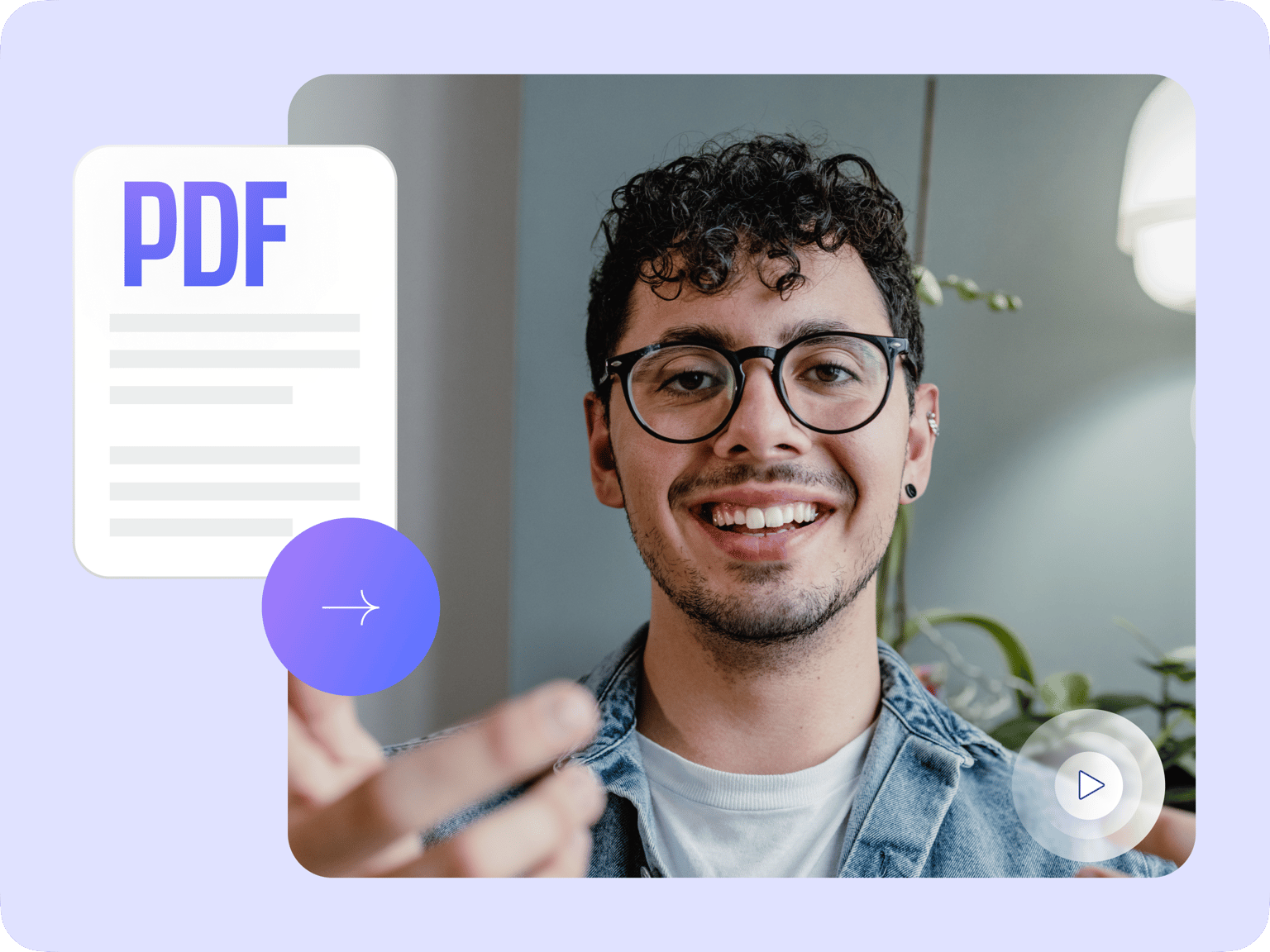
4.6
319 reviews


























Let's face it, most people don’t like reading long, text-heavy PDF docs. What if you could turn a PDF into an engaging video – minus the hours of scripting, recording, and editing? Our AI does just that, turning your technical document into a dynamic video in minutes.
Upload your PDF, customize it with an AI presenter and your branding, and then fine-tune the generated script. Create your video, and you’re done! Or use our free screen recorder to present the material yourself. Either way, VEED helps you make professional-quality videos in just a few clicks.
How to convert a PDF to video with AI:
Step 1
Upload your PDF doc, and our AI will generate the script. Choose the language, length, and focus of your content. Then, pick a template.
Step 2
Select a realistic AI presenter or voice to speak in your video. Upload your logo and choose the background and accent colors.
Step 3
Edit the script as needed, fine-tuning the content or phrasing. Then, create your video. You can add finishing touches using our video editor.
Learn More
Learn more ways to make videos from PDF with VEED:
Convert technical PDF docs into videos
Upload your file, choose a video template, and customize. Our PDF-to-video converter generates a script from your document; no need to worry about scriptwriting from scratch! Camera anxiety? An AI presenter or voiceover has you covered. Generate the video and refine it on our editor. Trim clips, insert stock footage, add music, and more.
Translate in one click, share with ease
Sharing a demo or training video with your international team? Auto-translate subtitles to over 100 languages. All it takes is one click. Easily switch to different languages within one video project. Once you’re done editing, export the video as MP4 or share it directly from VEED. Copy the link, email it, or embed it on your website.
Make professional-quality videos in minutes
Already comfortable on camera? Our online recorder and editor give you full control. Use our teleprompter to ensure a smooth delivery. And achieve studio-quality audio with our AI voice cleaner. Let your expertise shine, even if you’re not a video editing expert. With VEED, anyone can make a polished video in just a few clicks.
FAQ
Discover more
Explore related tools
Loved by the Fortune 500
VEED has been game-changing. It's allowed us to create gorgeous content for social promotion and ad units with ease.

Max Alter
Director of Audience Development, NBCUniversal

I love using VEED. The subtitles are the most accurate I've seen on the market. It's helped take my content to the next level.

Laura Haleydt
Brand Marketing Manager, Carlsberg Importers

I used Loom to record, Rev for captions, Google for storing and Youtube to get a share link. I can now do this all in one spot with VEED.

Cedric Gustavo Ravache
Enterprise Account Executive, Cloud Software Group

VEED is my one-stop video editing shop! It's cut my editing time by around 60%, freeing me to focus on my online career coaching business.

Nadeem L
Entrepreneur and Owner, TheCareerCEO.com

More from VEED
When it comes to amazing videos, all you need is VEED
No credit card required
More than a PDF to video converter
VEED lets you create many other types of videos, such as social media ads and YouTube shorts. Plus, we have more AI tools to help you make engaging content in minutes. Repurpose long training videos into bite-sized clips – perfect for e-learning or shareable reels. Or magically remove your ‘ums’ and awkward pauses in one click with Magic Cut. Making professional-quality videos is easier than ever. Try VEED now.
