
20 Best AI Tools in 2025 (The Only List You’ll Need)
Here are the best AI tools for video, writing, generating art, and coding. Read to find out which is the best one in each category.
Create professional videos in minutes. Turn text into videos using VEED’s ChatGPT video creator
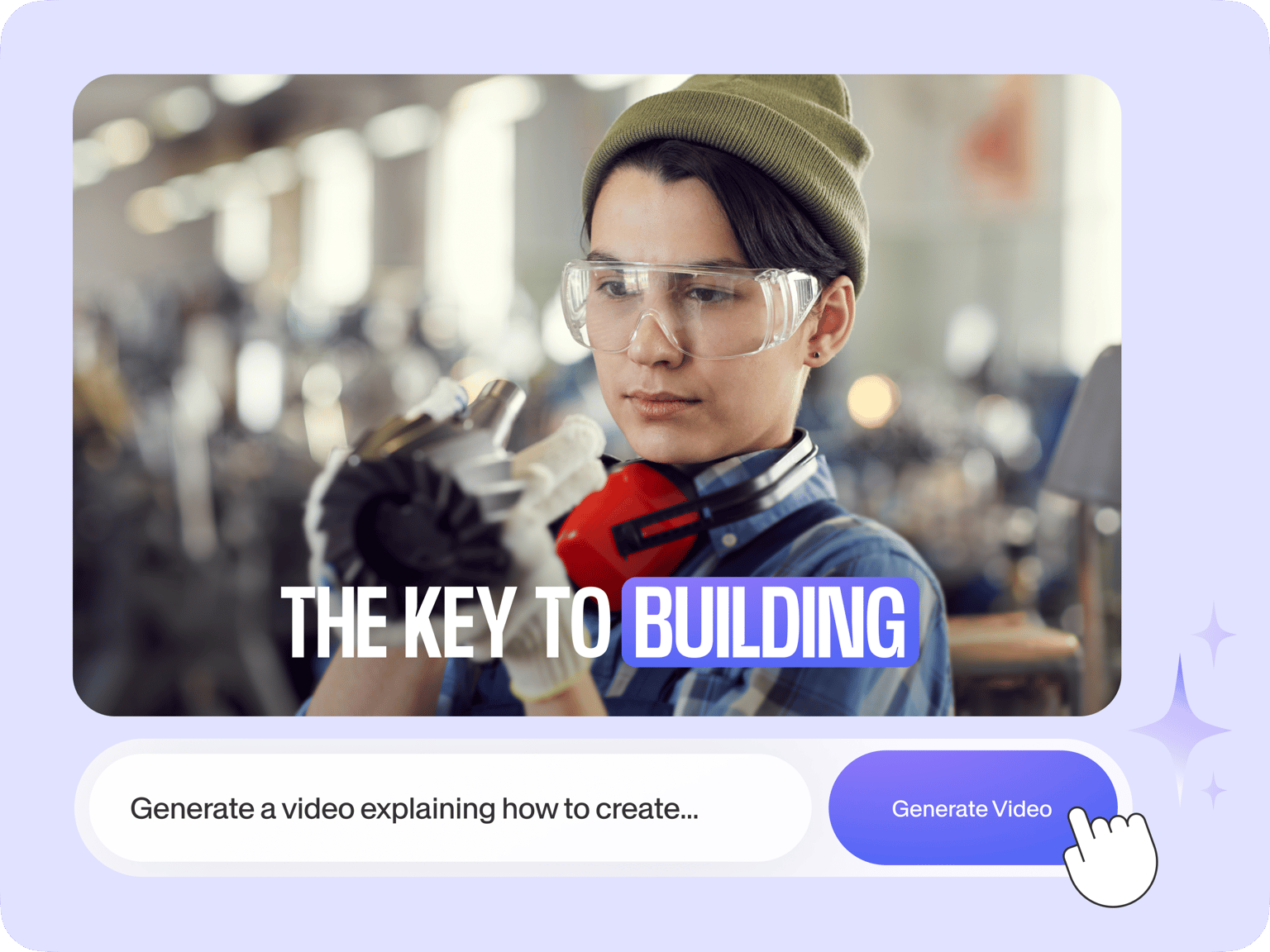
4.6
319 reviews


























Turn simple text prompts into stunning videos in minutes with Video GPT – our very own ChatGPT plugin. Available for ChatGPT Plus users, our AI video maker saves you the effort of scripting, recording, and making graphics. Simply prompt the AI, refine your instructions, and create a polished video.
You can customize the stock footage, music, and voiceovers to make it your own. Don't have ChatGPT Plus or no time for back-and-forth prompts? No problem! Use our AI text-to-video tool to create videos instantly. Just type your video topic, generate a script or input your own, and watch the AI work its magic. Download your custom video and share it with the world.
How to use the ChatGPT video maker:
Step 1
Describe the video and be as specific as you can about the content, style, and purpose. Paste your script or refine the generated script. Generate your video.
Step 2
Open the video on VEED's video editor. You can easily replace clips, edit the text-to-speech voiceovers, and add your brand logo to ensure the video aligns with your message and style.
Step 3
Export your video in the appropriate size for your intended platform. Click ‘Done’ > ‘Export Video’ to download your video.
Learn More
Learn more about video GPT by VEED:
Create a video in minutes, not days
Say goodbye to tedious scripting, recording, and graphics creation. With our ChatGPT video generator, you can create a professional-looking video in minutes. Need to customize it further? No problem. Easily adjust cuts, replace footage, edit text-to-speech voiceovers, and more in our video editor.
Specify every detail
Create a video just the way you envision it. Dictate every aspect, such as visual style, key points, and video length. The OpenAI video generator will then provide helpful suggestions. Engage in back-and-forth dialog, add details, and refine prompts. Once you’ve captured every nuance, sit back and relax as the AI generates your bespoke video.
Add a personal touch to your AI video
Replace the default voiceover with your own cloned voice, add your brand logo, or record intros using our online recorder. Don't worry about mistakes or noise - Magic Cut can instantly trim your video to the best takes. With VEED's powerful editing suite, you have everything you need to create polished videos that truly stand out.
FAQ
Discover more
Explore related tools
Loved by the Fortune 500
VEED has been game-changing. It's allowed us to create gorgeous content for social promotion and ad units with ease.

Max Alter
Director of Audience Development, NBCUniversal

I love using VEED. The subtitles are the most accurate I've seen on the market. It's helped take my content to the next level.

Laura Haleydt
Brand Marketing Manager, Carlsberg Importers

I used Loom to record, Rev for captions, Google for storing and Youtube to get a share link. I can now do this all in one spot with VEED.

Cedric Gustavo Ravache
Enterprise Account Executive, Cloud Software Group

VEED is my one-stop video editing shop! It's cut my editing time by around 60%, freeing me to focus on my online career coaching business.

Nadeem L
Entrepreneur and Owner, TheCareerCEO.com

More from VEED
When it comes to amazing videos, all you need is VEED
No credit card required
More than a ChatGPT video maker
VEED goes beyond just turning text prompts into videos. It's a comprehensive video editor that lets you create professional, engaging content for any purpose. Social media? Check. Marketing campaigns? Absolutely. Educational videos? You got it. Our platform helps you every step of the way, from ideating and scripting with AI to adding text and voiceovers. No need to switch between apps – do it all with VEED. Whether you're a seasoned pro or just starting out, our user-friendly tools make video creation a breeze.
