
20 Best AI Tools in 2025 (The Only List You’ll Need)
Here are the best AI tools for video, writing, generating art, and coding. Read to find out which is the best one in each category.
Dub your video in Malay in minutes. Translate speech, add subtitles, and create engaging videos
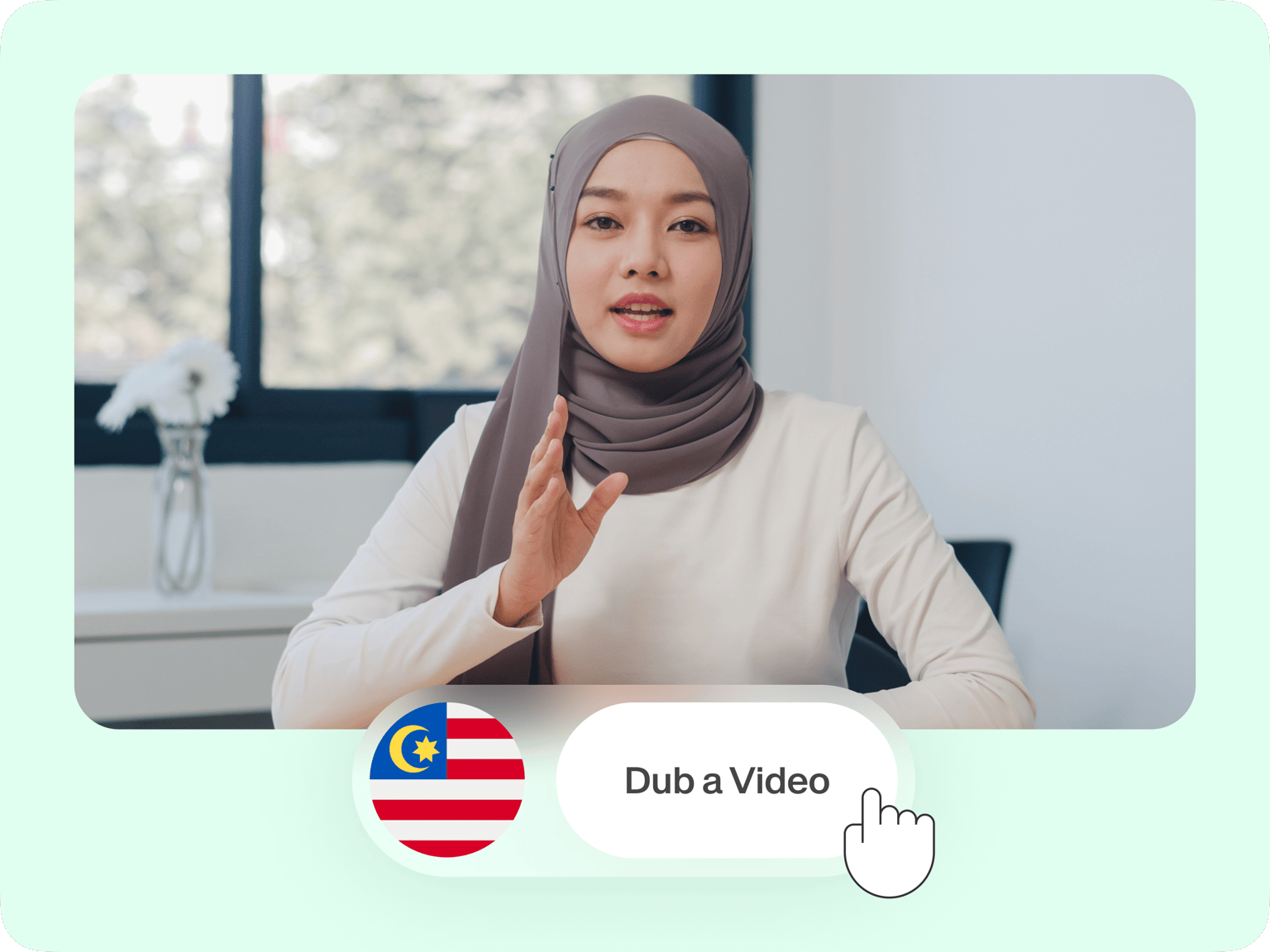
4.6
319 reviews


























Why wait weeks on traditional dubbing services? With our Malay dubbing software, it only takes minutes. Simply upload your file and select the language and voice. Auto-generate subtitles to make your video more accessible and engaging. Create Malay versions of corporate training modules, Ramadan marketing campaigns, or educational course materials.
Try our Malay dubbing tool now for free. VEED combines dubbing with video editing tools. Resize videos for different social platforms, convert long presentations into shareable clips, and add text overlays. Save your brand elements – logos, colors, fonts – and apply them consistently across videos.
How to dub a video in Malay:
Step 1
Upload the video you’d like to translate. You can drag and drop it into the editor.
Step 2
Select ‘Malay’ as your target language. You can clone the original voice or choose one of our stock voices. Enable lipsync to match lip movement with the translated speech.
Step 3
Download your Malay-dubbed video. Or add subtitles and enhance your video in our editor.
Learn More
Watch this AI voice dubbing tutorial:
Automatic Malay dubbing
Dub your video in one click. Our AI creates natural Malay voiceovers at a fraction of the cost of traditional dubbing services. Localize videos efficiently. Maintain quality while expanding your Southeast Asian audience. Scale your content while minimizing production costs.
Enhance with Malay subtitles
Automatic subtitles complement your Malay dubs. They make your content accessible while boosting viewer engagement. Our subtitle generator gives you 99.9% accuracy, and you can easily refine the text. Broaden your reach with 125+ subtitle language options.
Edit and enhance in one workspace
From dubbing to editing, VEED streamlines your workflow. Trim corporate presentations into social media highlights, resize training videos for different platforms or enhance product demos with graphics. All the essential tools in one convenient online platform.
FAQ
Discover more
Explore related tools
Loved by the Fortune 500
VEED has been game-changing. It's allowed us to create gorgeous content for social promotion and ad units with ease.

Max Alter
Director of Audience Development, NBCUniversal

I love using VEED. The subtitles are the most accurate I've seen on the market. It's helped take my content to the next level.

Laura Haleydt
Brand Marketing Manager, Carlsberg Importers

I used Loom to record, Rev for captions, Google for storing and Youtube to get a share link. I can now do this all in one spot with VEED.

Cedric Gustavo Ravache
Enterprise Account Executive, Cloud Software Group

VEED is my one-stop video editing shop! It's cut my editing time by around 60%, freeing me to focus on my online career coaching business.

Nadeem L
Entrepreneur and Owner, TheCareerCEO.com

More from VEED
When it comes to amazing videos, all you need is VEED
No credit card required
More than Malay dubbing software
VEED lets you dub and edit videos all in one platform. After dubbing your video, you can do further edits like trimming clips, styling subtitles, and resizing your video for Instagram Reels and TikTok. Plus, with tools like the AI video generator, you don’t have to create videos from scratch. Get started now. Whether you’re a beginner or a pro, you can always make professional-quality videos with VEED.
