
20 Best AI Tools in 2025 (The Only List You’ll Need)
Here are the best AI tools for video, writing, generating art, and coding. Read to find out which is the best one in each category.
Instantly dub videos in Thai. Translate voice, add subtitles, and reach more viewers
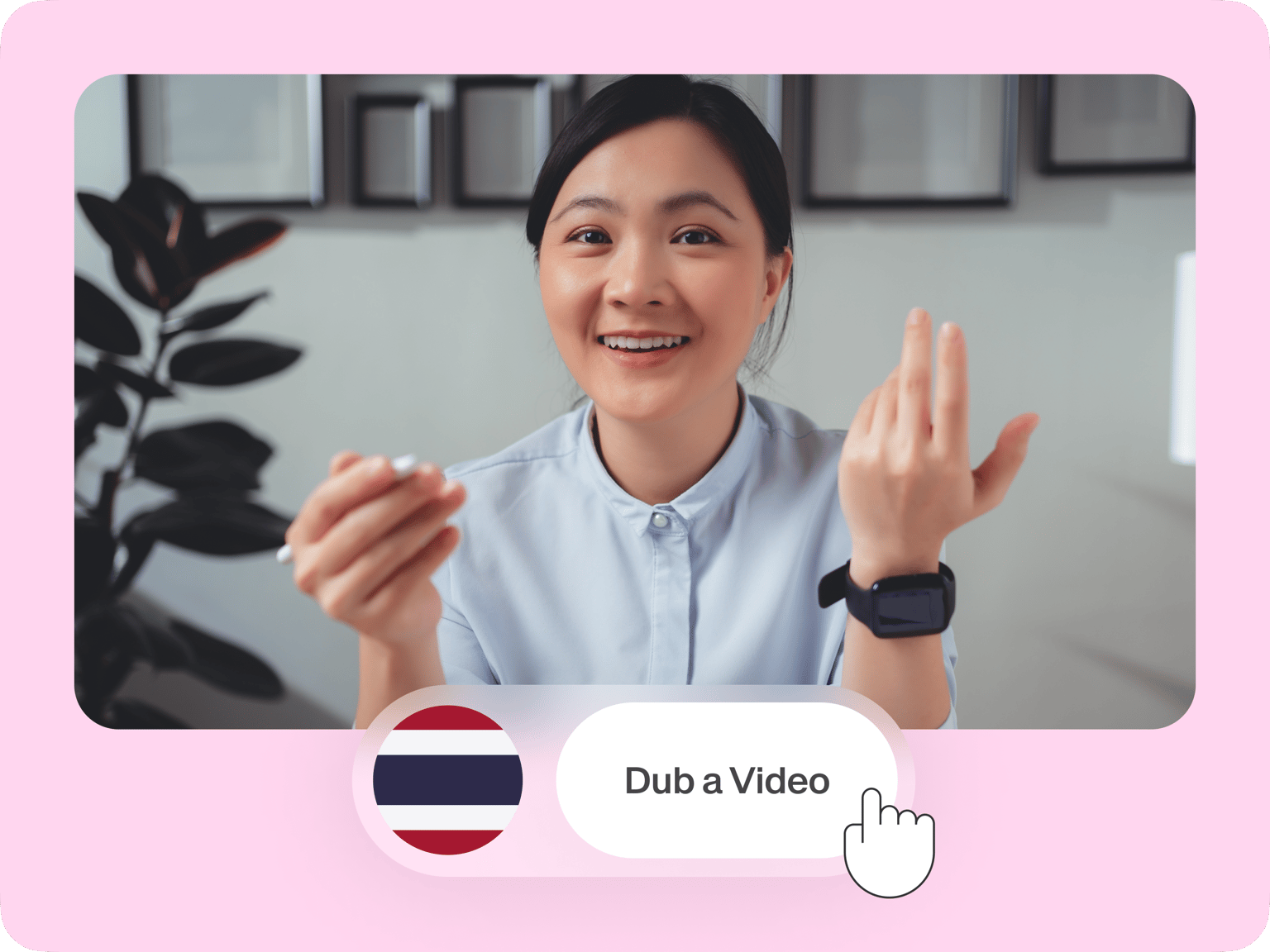
4.6
319 reviews


























Dubbing videos in Thai doesn’t have to take days. Our AI dubbing software can do it in minutes. Translate marketing campaigns, educational content, and company updates to Thai. Plus, explore more ways to localize your videos, such as auto-subtitles.
Need to add a text title or shorten a clip? With VEED, it’s as easy as drag and drop! We also offer a brand kit feature, which lets you apply consistent branding across your videos. Create polished videos that resonate with Thai viewers. Get started now.
How to dub audio or video in Thai:
Step 1
Upload your audio or video file. You can drag and drop your files into the editor. Or start recording using our online voice recorder.
Step 2
Select your video or audio clip. Click ‘Translate voice,’ then choose ‘Thai’ and your preferred speaker.
Step 3
Our AI dubber will duplicate and translate your project. Click ‘Done’ and export your Thai dub. You can also enhance your video with our video editing tools.
Learn More
Watch this AI voice dubbing tutorial:
Thai dubbing in minutes
Our dubbing software is a fast, cost-effective way to reach Thai-speaking viewers. No need to wait days. With automatic dubbing, it only takes minutes. Connect better with your audience through content in their native language.
Auto-subtitles in Thai and 125+ more languages
Generate subtitles in almost any language. Our subtitles generator is 99.9% accurate, and you can easily refine the words and text style. Want to localize voiceovers for a video? Convert text to speech in Thai and many more languages.
Built-in video editing tools to tie it all together
It doesn’t stop at AI dubbing and subtitles. You can do basic to advanced edits on your video too. Trim clips, color-correct footage, and add eye-catching animations. Or create a digital clone of yourself for more personalized content.
FAQ
Discover more
Explore related tools
Loved by the Fortune 500
VEED has been game-changing. It's allowed us to create gorgeous content for social promotion and ad units with ease.

Max Alter
Director of Audience Development, NBCUniversal

I love using VEED. The subtitles are the most accurate I've seen on the market. It's helped take my content to the next level.

Laura Haleydt
Brand Marketing Manager, Carlsberg Importers

I used Loom to record, Rev for captions, Google for storing and Youtube to get a share link. I can now do this all in one spot with VEED.

Cedric Gustavo Ravache
Enterprise Account Executive, Cloud Software Group

VEED is my one-stop video editing shop! It's cut my editing time by around 60%, freeing me to focus on my online career coaching business.

Nadeem L
Entrepreneur and Owner, TheCareerCEO.com

More from VEED
When it comes to amazing videos, all you need is VEED
No credit card required
More than Thai dubbing software
VEED is your all-in-one toolkit for dubbing and editing videos. Translate audio, add subtitles, and trim clips. Generate AI videos by typing prompts. And turn scripts into talking avatars to make your videos more interactive. Get started now for free. No matter your skill level, you can create engaging and pro-quality videos with VEED.
