
8 Best AI Voice Generators to Try in 2025
Searching for the best AI voice generator? We tested the top ones so you don't have to. Check out our comprehensive reviews of the best AI voice generators in this listicle.
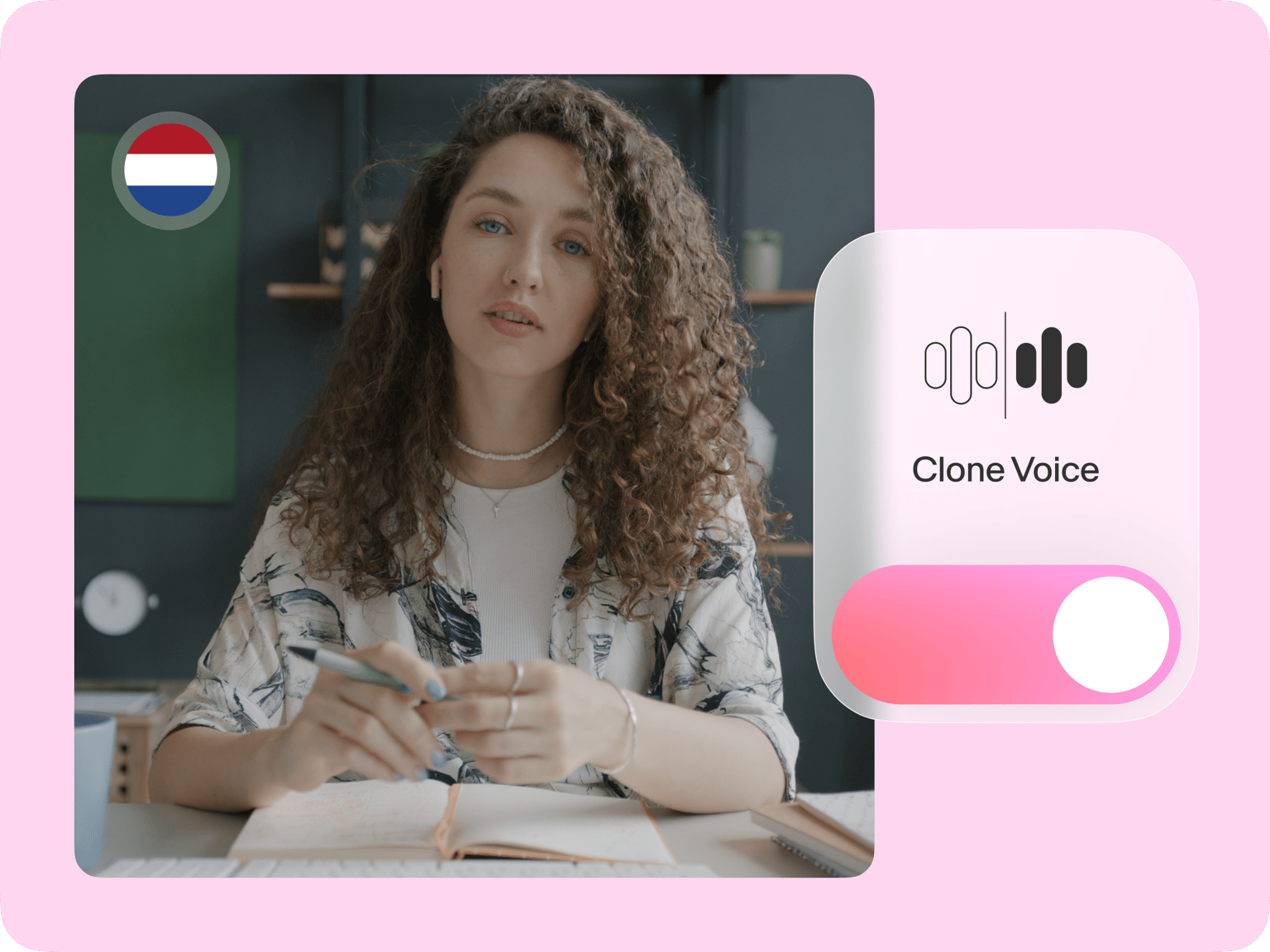
4.6
319 reviews


























Turn your script into instant voiceovers. No more robotic-sounding AI voices. Our Dutch voice cloning tool lets you add your personal touch. Record your voice in under a minute, enter your script, and generate speech. Scale your content and be the consistent voice of your brand. With 25+ voice cloning languages available, there are more opportunities to explore.
Add Dutch narrations to e-learning modules, marketing videos, or audiobooks. VEED lets you go from creating voiceovers to adding them to videos. Drop your custom voiceovers into your project, and add eye-catching captions and animation all in one place. Try it now for free, and upgrade to higher limits anytime.
How to clone your voice in Dutch:
Step 1
In the Audio menu, select ‘Voice Clone.’ Add your voice. The popup window will prompt you to read the provided script and Terms of Service agreement.
Step 2
Type your script and set the language to Dutch. Our AI software will read your text out loud with your voice clone.
Step 3
Export your Dutch voiceover as an MP3 file, or add it to a video. Our video editor lets you combine voiceovers with footage, text overlays, music, and more.
Learn More
Watch this AI voice cloning tutorial:
Create custom voiceovers just by typing
Record your voice once, then type and create endless Dutch voiceovers that sound like you. Perfect for educators and content creators scaling their Dutch-language content. Maintain your authentic voice while saving countless hours of recording time.
Your voice, fluent in Dutch and 25+ languages
Break language barriers with the power of AI voice cloning. Speak to audiences in fluent Dutch, Spanish, or French. Simply enter your script and generate a voice. You can further expand your audience with our auto-subtitles tool in 125+ languages.
From voice cloning to video editing
No need to juggle multiple apps for your video projects. VEED brings your entire production workflow to one platform. Convert Dutch text to speech. Mix your narration with visuals. And add polish with music and color correction. In just a few clicks, you can create a great video.
FAQ
Discover more
Explore related tools
Loved by the Fortune 500
VEED has been game-changing. It's allowed us to create gorgeous content for social promotion and ad units with ease.

Max Alter
Director of Audience Development, NBCUniversal

I love using VEED. The subtitles are the most accurate I've seen on the market. It's helped take my content to the next level.

Laura Haleydt
Brand Marketing Manager, Carlsberg Importers

I used Loom to record, Rev for captions, Google for storing and Youtube to get a share link. I can now do this all in one spot with VEED.

Cedric Gustavo Ravache
Enterprise Account Executive, Cloud Software Group

VEED is my one-stop video editing shop! It's cut my editing time by around 60%, freeing me to focus on my online career coaching business.

Nadeem L
Entrepreneur and Owner, TheCareerCEO.com

More from VEED
When it comes to amazing videos, all you need is VEED
No credit card required
More than a Dutch voice cloning tool
VEED combines voice cloning with a comprehensive video editor. No need to juggle multiple software. Enter your script, generate speech, and add it to videos – all in one seamless platform. Enhance your content with text, animations, and music. You can even generate instant videos with our AI video generator. Make all kinds of videos, such as explainer videos, marketing content, and social media clips. Try VEED for free, and see how easy it is to make pro-quality videos.
