
3 Types of Cuts Every YouTuber Needs to Use [GUIDE]
Capture and retain attention plus improve your overall video and channel engagement with these three types of cuts for your YouTube video editing.
Turn raw footage into engaging jump cut videos. Automatically remove pauses and filler words for a punchy vlog-style edit
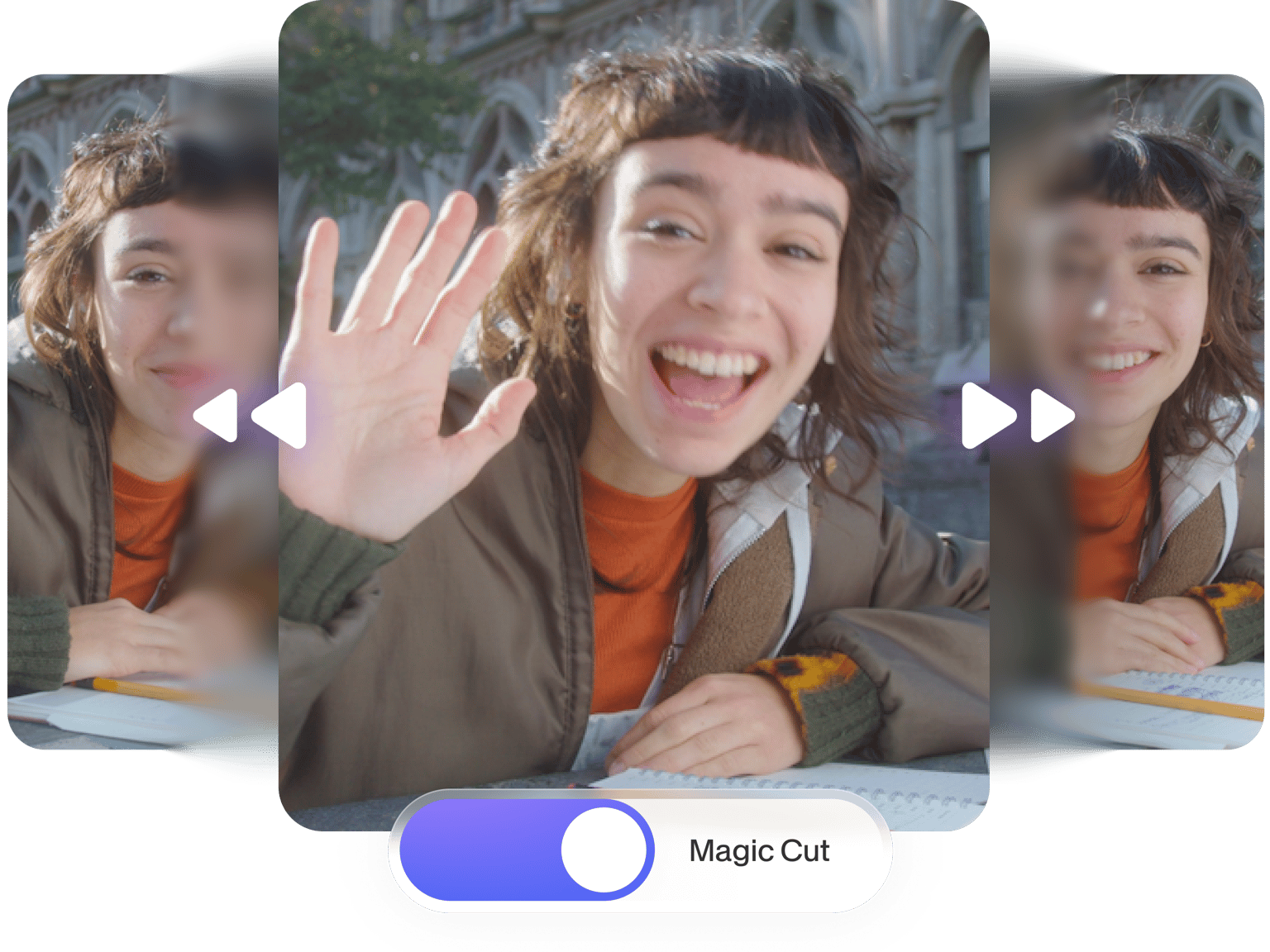
4.6
319 reviews


























Ever notice how top YouTubers make their videos feel so dynamic? They use jump cuts — those quick transitions that skip the pauses and filler words, keeping only the best parts that move the story forward. You don’t need to spend hours cutting out every "um," awkward pause, and retake to achieve the same effect.
VEED's auto jump cut tool handles it for you in seconds. Our AI automatically removes those momentum-killing filler words. Achieve that punchy vlog-style pacing by clicking ‘Magic Cut’ in our editor. From vlogs to marketing videos and product demos, you can create polished, fast-paced content that keeps your viewers watching.
How to make a jump cut video:
Step 2
Select the video clip on the timeline and click the Magic Cut button in the audio menu. The AI jump cutter will remove silences and filler words automatically.
Step 3
Adjust your cuts by extending or shortening clips, then enhance with text and branded elements. You can also use Auto Edits to resize your video, clean audio, add music, and more. Click 'Done' to export your jump cut video.
Learn More
Watch this walkthrough of our auto jump cut tool:
Automatically remove silence from videos
Cut out dead air in one click. Magic Cut truncates silence and removes filler words from your recording. Say goodbye to awkward pauses between takes and those pesky "ums" and "uhs." Your video gets straight to the good stuff. This gives your content that polished, high-energy feel that viewers expect from professional vlogs and marketing videos.
Jump cut editing and clip generation in one place
Use our AI clip maker to extract the best moments from your long-form videos, then stitch them together in our intuitive editor to create highlight reels and jump-cut-style compilations. Add eye-catching subtitles, personal touches, and smooth transitions between clips. Turn podcasts, webinars, and product demos into engaging social media content.
Polish your jump cuts with auto edits
Take your jump cut videos to the next level. Our Auto Edits tool enhances your edited footage with platform-optimized subtitles, audio cleanup, and smart resizing for TikTok, Instagram, and YouTube. Turn your jump cut compilations into scroll-stopping content with professional formatting and preview overlays showing how your video appears on each platform.
FAQ
Discover more
Explore related tools
Loved by the Fortune 500
VEED has been game-changing. It's allowed us to create gorgeous content for social promotion and ad units with ease.

Max Alter
Director of Audience Development, NBCUniversal

I love using VEED. The subtitles are the most accurate I've seen on the market. It's helped take my content to the next level.

Laura Haleydt
Brand Marketing Manager, Carlsberg Importers

I used Loom to record, Rev for captions, Google for storing and Youtube to get a share link. I can now do this all in one spot with VEED.

Cedric Gustavo Ravache
Enterprise Account Executive, Cloud Software Group

VEED is my one-stop video editing shop! It's cut my editing time by around 60%, freeing me to focus on my online career coaching business.

Nadeem L
Entrepreneur and Owner, TheCareerCEO.com

More from VEED
When it comes to amazing videos, all you need is VEED
No credit card required
More than jump cut video editing software
Once your jump cuts are set, take your videos further with VEED's complete editing toolkit. Add subtitles to keep viewers engaged, overlay text for quick callouts, or apply transitions between scenes. Our drag-and-drop interface makes it easy to create polished vlogs, marketing videos, and tutorials in minutes — not hours. Whether you’re making quick-cut montages or high-energy social content, VEED has everything you need to edit like a pro.
