
How To Easily Translate Video To English And Other Languages
Here's how to easily translate video to English and other languages.
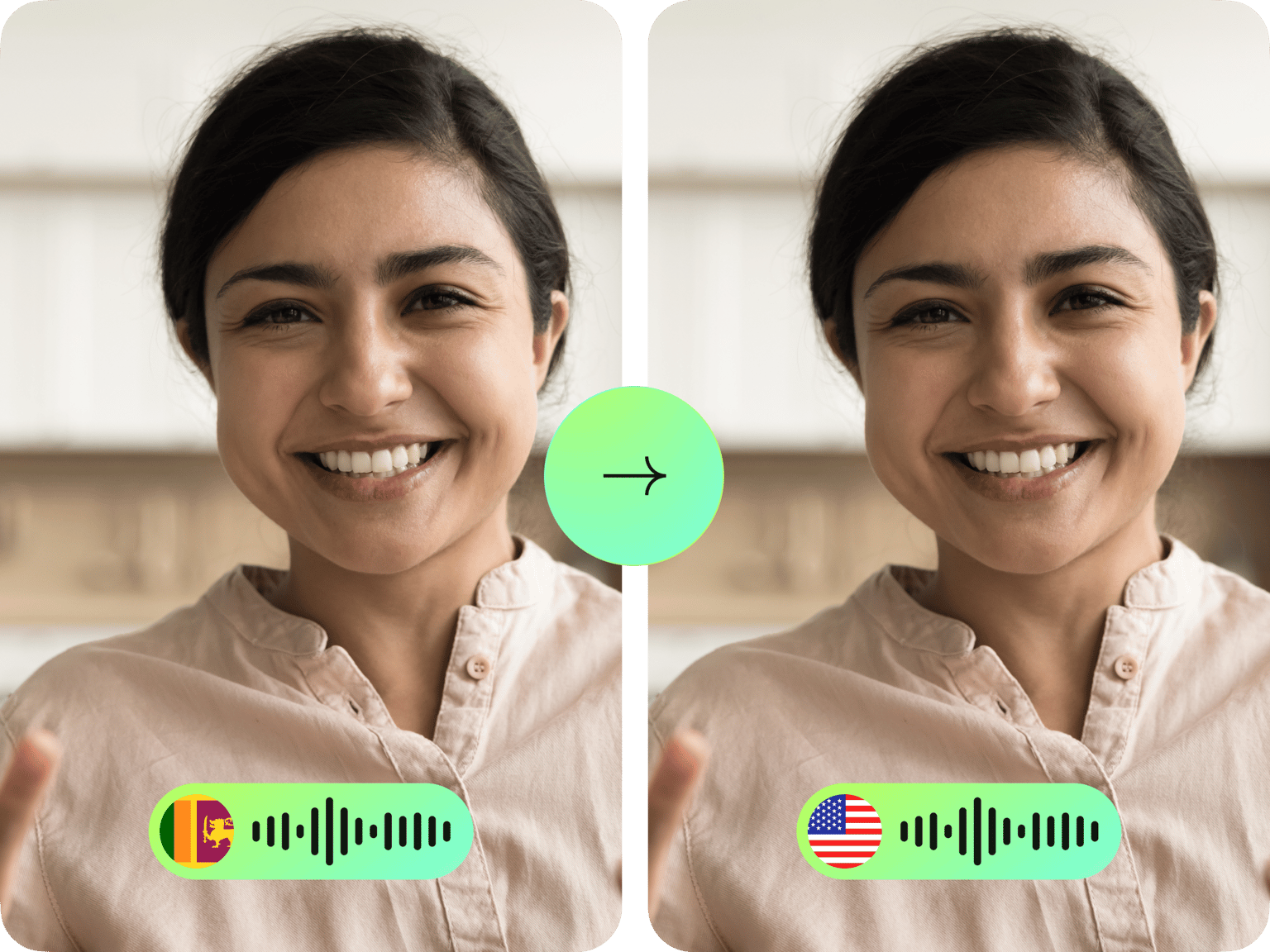
4.6
319 reviews


























Dub your videos into Tamil in minutes. Upload your video and get natural-sounding Tamil dubs — either by cloning the original speaker's voice or choosing from our library of stock voices. Localize your content for Tamil viewers while preserving its emotional impact.
You can take your Tamil videos further with our complete editing suite. Generate subtitles, trim clips, or add animations. With VEED, anyone can create polished educational, marketing, or entertainment content for Tamil-speaking audiences.
How to dub a video in Tamil:
Step 1
Upload the video you’d like to translate. You can drag and drop the file into the dubbing tool.
Step 2
Select ‘Tamil’ as your target language. You can clone the original voice or choose one of our stock voices.
Step 3
Download your Tamil-dubbed video. Or add subtitles and enhance your video in our editor.
Learn More
Learn how to translate a video into another language:
Natural-sounding Tamil dubs in a few clicks
Our AI dubs your video into Tamil and many more languages. Translate your content in a few clicks, making them more relatable to Tamil viewers. Need to add new voiceovers to your video? Simply type your script and select the target language using our voice generator. You can also convert text to speech instantly.
Add subtitles to create fully accessible content
The AI video localization tool also lets you automatically generate subtitles to match the audio. It produces subtitles with 99.9% accuracy. Get contextually relevant closed captions in a few clicks. Reach both hearing-impaired viewers and those who prefer watching with sound off. No more spending hours manually transcribing or worrying about caption sync issues.
Your one-stop AI suite for video content creation
Within this powerful video editor, you can auto-generate videos from text using AI text-to-video, personalize your content with text-to-speech avatars, and add music and sound effects. Say goodbye to juggling multiple tools – dub, edit, and polish your content in one seamless workspace.
FAQ
Discover more
Explore related tools
Loved by the Fortune 500
VEED has been game-changing. It's allowed us to create gorgeous content for social promotion and ad units with ease.

Max Alter
Director of Audience Development, NBCUniversal

I love using VEED. The subtitles are the most accurate I've seen on the market. It's helped take my content to the next level.

Laura Haleydt
Brand Marketing Manager, Carlsberg Importers

I used Loom to record, Rev for captions, Google for storing and Youtube to get a share link. I can now do this all in one spot with VEED.

Cedric Gustavo Ravache
Enterprise Account Executive, Cloud Software Group

VEED is my one-stop video editing shop! It's cut my editing time by around 60%, freeing me to focus on my online career coaching business.

Nadeem L
Entrepreneur and Owner, TheCareerCEO.com

More from VEED
When it comes to amazing videos, all you need is VEED
No credit card required
More than AI Tamil dubbing
Automatic Tamil dubbing is just one of our extensive list of AI tools. Once you’ve dubbed your video, you can refine it and add creative touches with our complete editing suite. Trim videos and add visuals to your recordings. Plus, personalize presentations with AI avatars or generate entire videos from text prompts. Explore VEED’s full range of video creation tools today!
