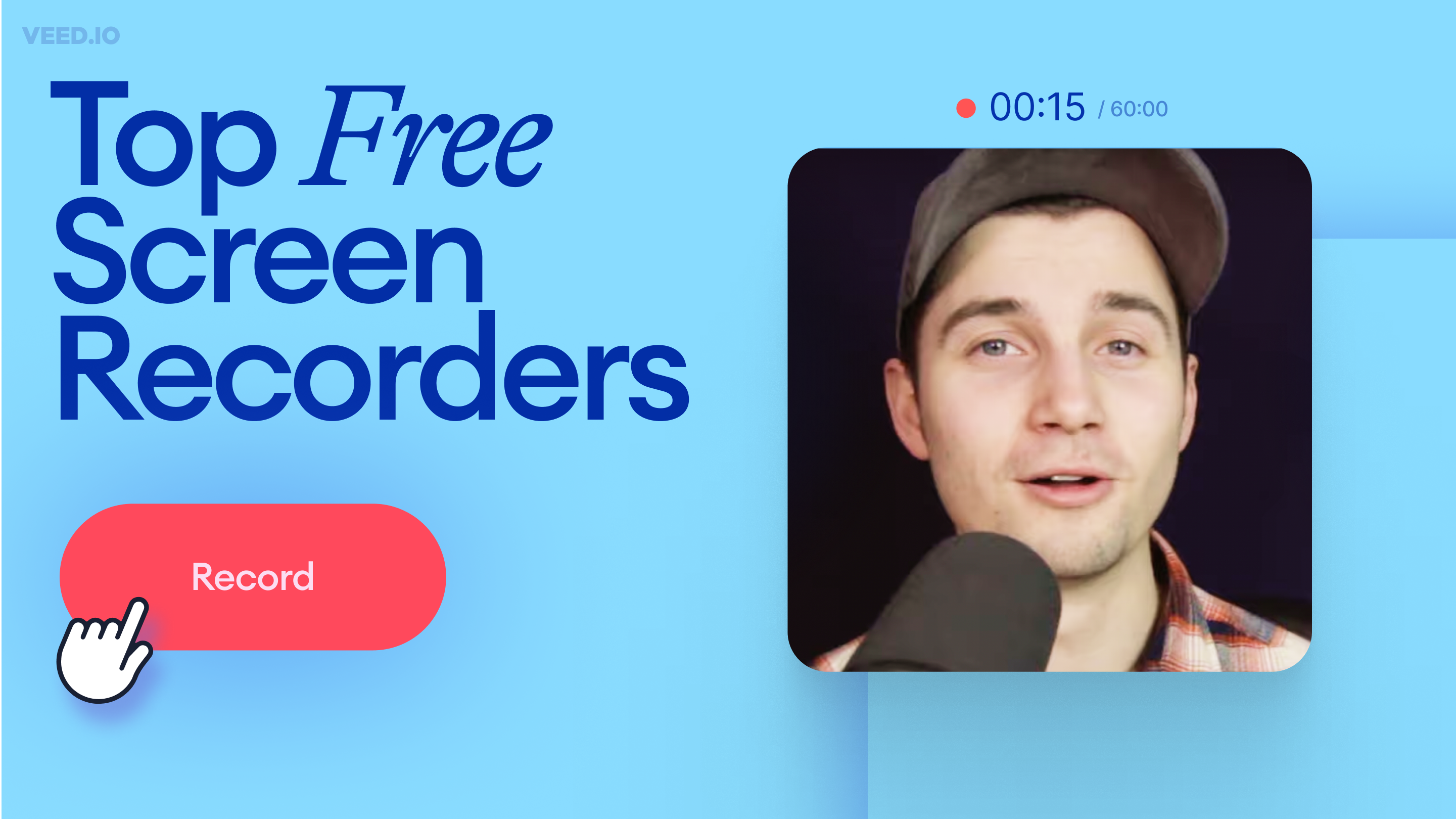
11 Best Free Screen Recorders to Try in 2025
Recording your screen is a necessity for content creators, freelancers, and teachers, to name a few. So, we’ve compiled a list of 11 best free screen recorders to try this year!
Record your Audio for Free
Quick and easy way to record professional videos and share them instantly.
Free Online Recorder
Share, without downloading
1080p High-res recordings
Simple Editor
The voice recorder app allows you to record audio on your computer, phone, or tablet. Record your voice from your browser in one click, edit your audio clips, and download the audio file as MP3. It guarantees excellent quality voice recording output. Create voice memos from iPhone, Android, and desktop computer.
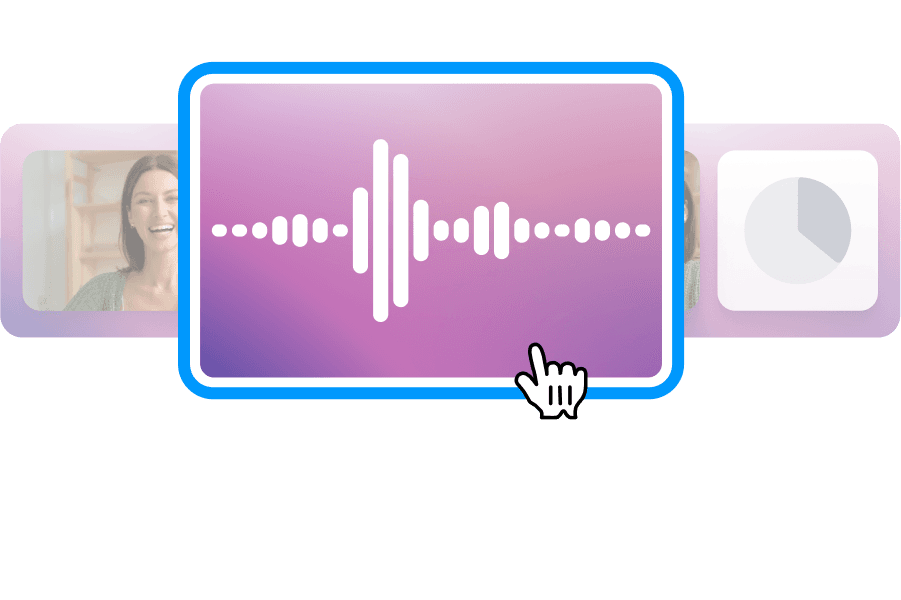
Click on ‘Record audio’ and select ‘audio only’ from the options. (You may need to click ‘Allow’ to record from your microphone.)
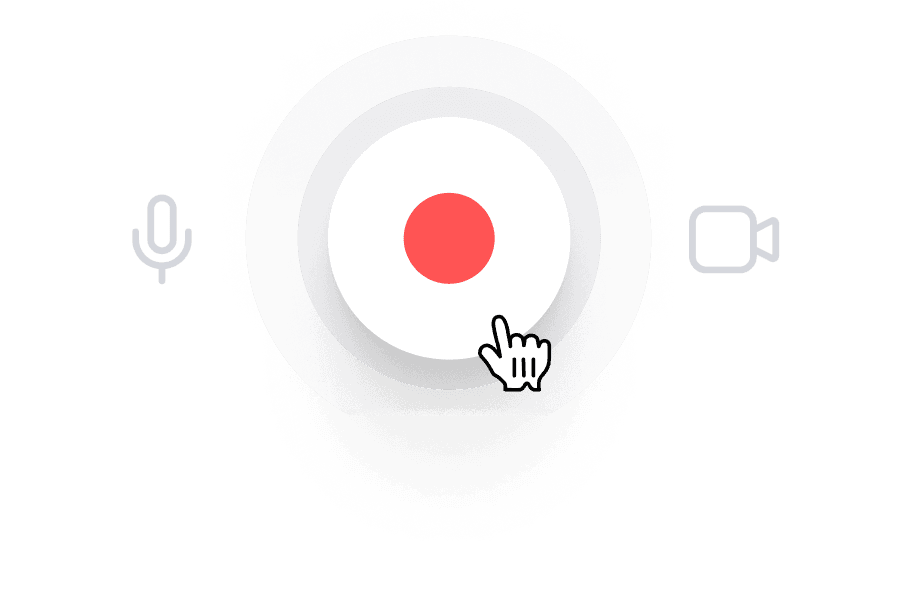
A countdown (3...2...1…) will appear to warn you that your voice recording is about to start. When you’re ready to stop, simply hit the red button again.
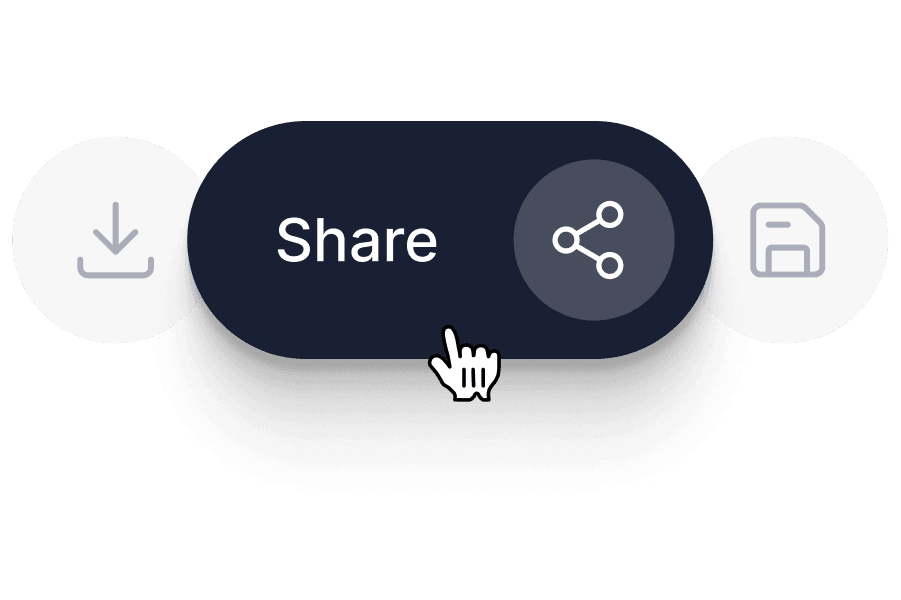
Click ‘Download’ to save your voice recording as a file. You can also choose ‘Edit’ to adjust the volume, remove background noise, and add sound effects.
Quickly and easily record audio, voice notes, phone calls, and interviews, and download the audio file for internal communications. You can also share the voice recording online straight from the video view page and allow commenting. It allows easy collaboration, feedback, and reviews.
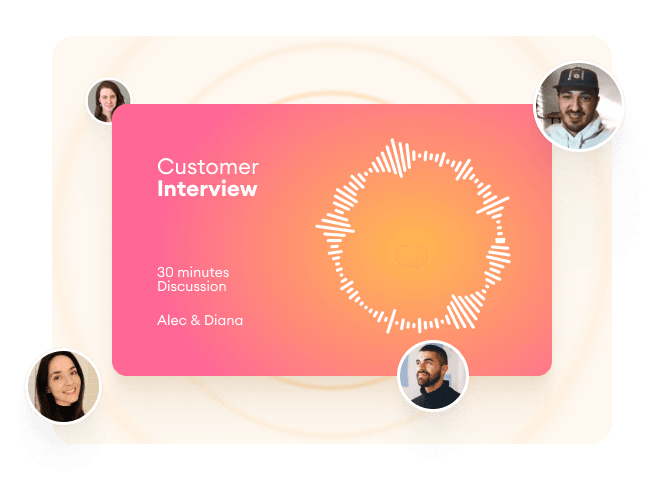
If you’re wondering how to merge voice memos, the call recorder lets you do it in a few easy steps. Upload your audio recordings to the editor, drag and drop your audio files, and save them as MP3. You can also remove background noise in one click if your audio recording is in a noisy environment. Select the audio file and click ‘Clean audio.’
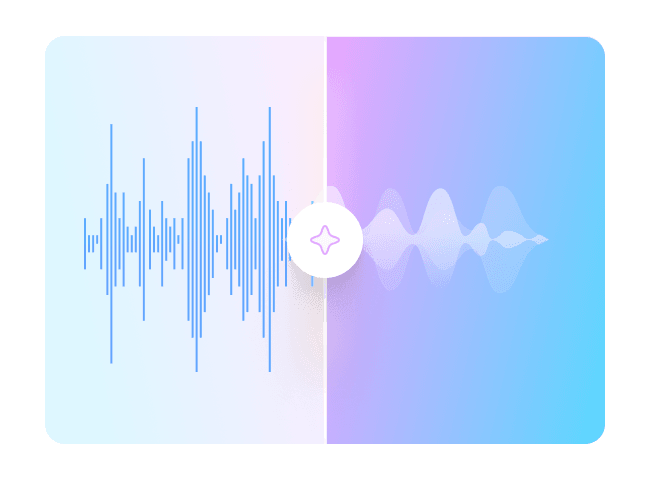
Create an instant transcription when you’re done with your voice recording. Press ‘Edit,’ then click ‘Subtitles’ on the sidebar, and ‘Auto Transcribe’. Wait for your transcript to be generated, hit ‘Options’ and ‘Download Subtitles’, choose ‘TXT’ format, and you can save all your voice recordings as searchable transcripts, or share with others!
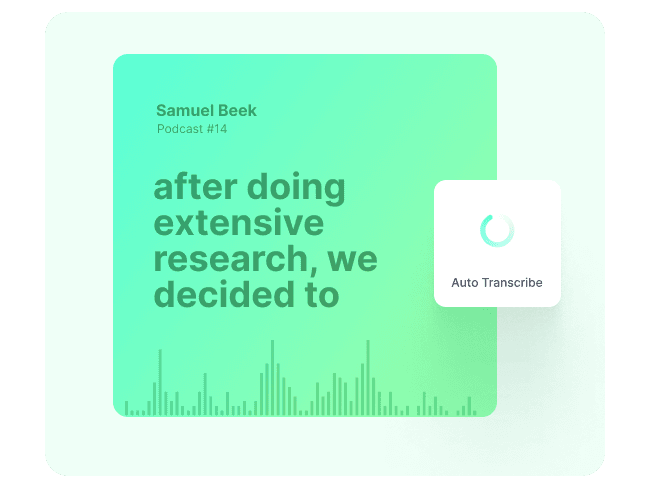
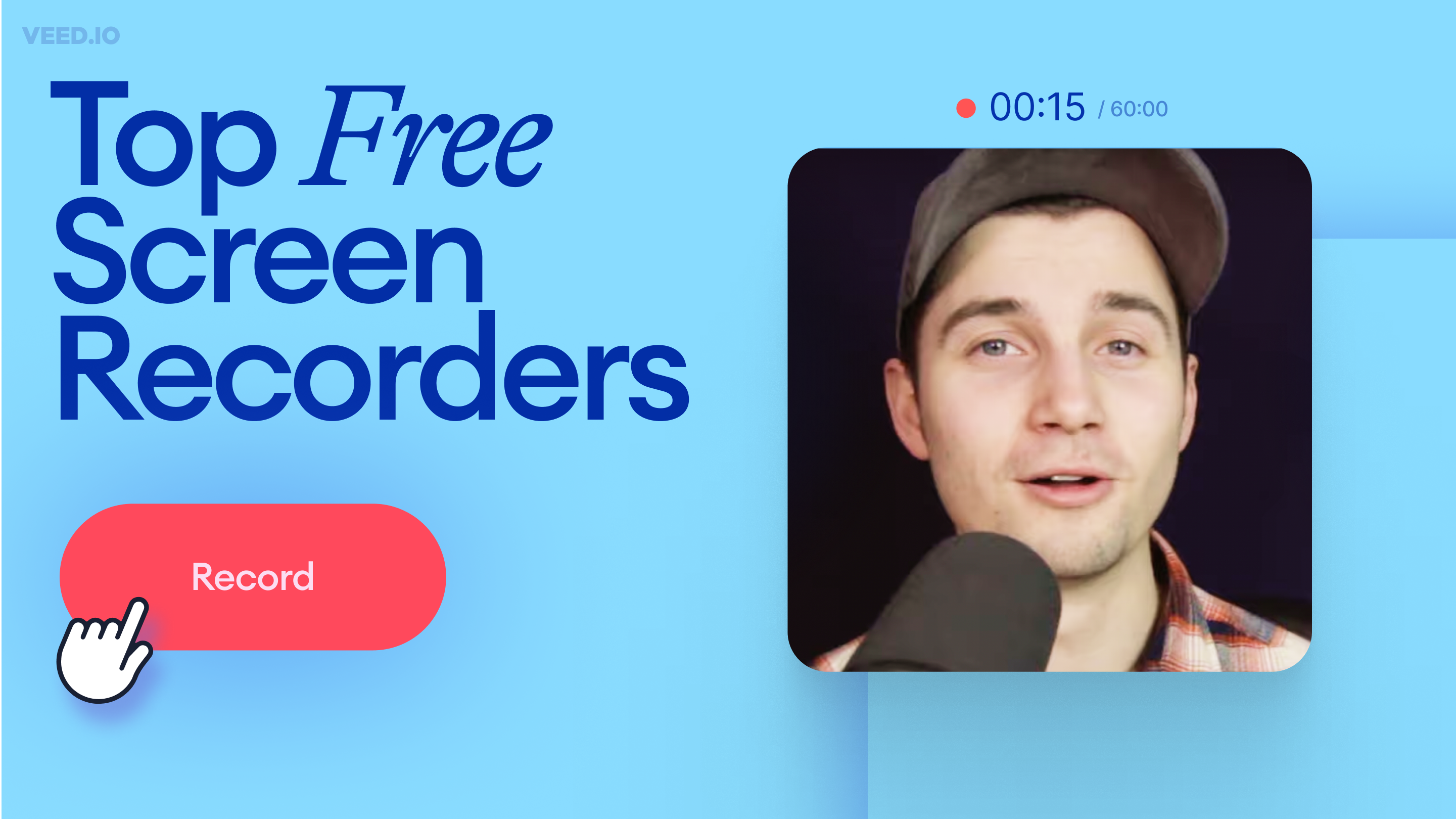
Recording your screen is a necessity for content creators, freelancers, and teachers, to name a few. So, we’ve compiled a list of 11 best free screen recorders to try this year!

Not sure where to find music for video whether free or paid? Want to learn how to find it, pick the right song, and then add it to your video content? Then dig in!

Here are some of the best music visualizers available on the internet and how to use them!
You can do a whole lot more than just record audio and phone calls using VEED. You can create screen recordings, webcam recordings, and more! VEED is a full-suite online video editing platform that allows you to edit your video and audio files however you want! Try it out for free, now!
